excel2010版本框线如何隐藏取消
发布时间:2017-03-03 12:56
相关话题
当设置excel2010单元格的框线后,默认仍显示其余的虚线,如何隐藏虚线,只显示已设置的框线。从而让已设置框线的单元格更明显。下面让小编为你带来excel2010版本虚线显示取消的方法。
excel表格线隐藏取消步骤如下:
1、如图中单元格设置框线后,其余未设置框线的虚线仍显示。
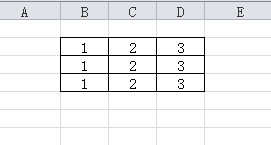
2、想隐藏虚线可以先点击excel菜单中的“视图”。
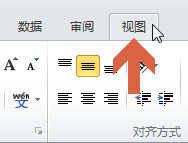
3、用鼠标取消勾选视图选项卡中的“网格线”选项。

4、取消勾选“网格线”选项后,未设置框线的虚线就全部隐藏了。
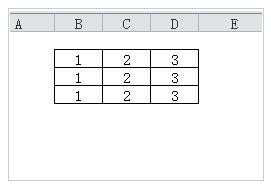
5、另外,在“页面布局”选项卡中也有网格线的设置选项。点击菜单栏的“页面布局”。

6、用鼠标取消勾选页面布局中“网格线”项的“查看”,也可以隐藏虚线。

关于excel边框线的相关文章推荐:
1.excel隐藏边框线的方法
2.如何消除excel原有边框的方法
3.excel表格框线消失的解决方案

excel2010版本框线如何隐藏取消的评论条评论