powerpoint如何插入音乐文件
发布时间:2017-05-26 17:35
对于幻灯片的制作,要怎么在幻灯片中插入音乐呢?一份好的PPT不仅可以吸引观众的眼球同时还可以反映自己的制作能力,下面小编就为你介绍powerpoint怎样插入音乐的方法啦!希望小编整理的资料对大家有帮助。
powerpoint插入音乐的方法
PowerPoint 2013打开PPT文档以后点击【插入】-----【音频】--【PC上的音频】

在选择插入音频界面,格式选择所有格式。这样可以让你选到MP3或是其它格式的音频。然后选择你硬盘上音乐文件所在的位置选择好点击【插入】

插入成功。就会和如下图所示一样的一个图标。如果想要不同的图标则可以点击右边设置图片格式。把那个喇叭设置的好看一点。
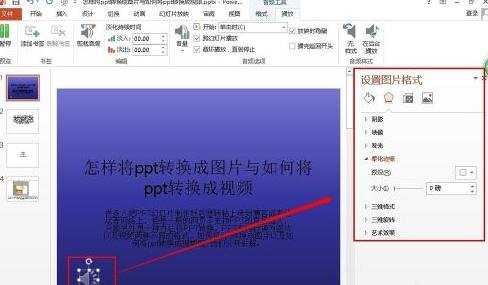
插入音乐以后可以点击这个音乐,再点击【播放】选项就可以它的相关的设置。根据自己的需要求把它设置一下。
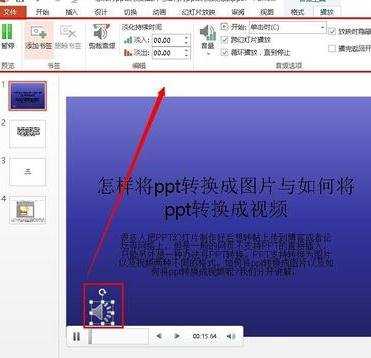
如果你发现这首歌太长了与你的PPT内容不搭配可以选择裁剪音频对这一段的音乐进行裁剪。
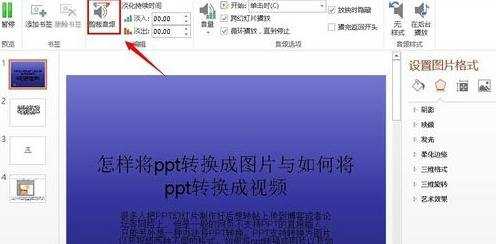
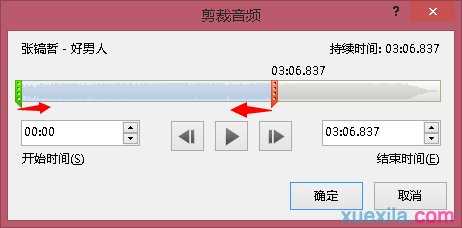
猜你感兴趣:
1.ppt2013中如何嵌入音乐文件
2.怎样在ppt中插入音乐文件
3.ppt怎样添加音乐文件
4.如何在ppt中加入背景音乐并且全程播放
5.在ppt2010中怎样插入背景音乐

powerpoint如何插入音乐文件的评论条评论