用光纤上网的方法
发布时间:2017-05-26 15:02
网络生活五彩缤纷,上网已成为我们日常生活的一部分,在我们身边谈论得越来越多的话题就是上网,不过,你对现有的上网方式了解多少呢?下面就由小编跟大家分享用光纤上网的方法,欢迎大家来阅读学习~
用光纤上网的方法
首先,大家还是要向ISP即互联网服务供应商申请账户和密码,申请帐号和密码需要您支付一定的费用,因此大家一定要注意选择质优价廉的服务提供商。先注意一定要接入光纤专线。

光纤口要接入光猫光纤专用口,然后网线口通过网线接入电脑PC的网卡上,连接电源线接入电源插口。
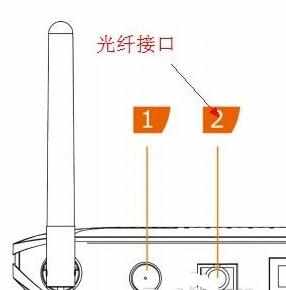


然后我们就能看到光猫上指示灯的状态,具体指示灯状态,请参考下面图片的说明,大家可以根据指示灯的状态来判断光猫是否连接正常。
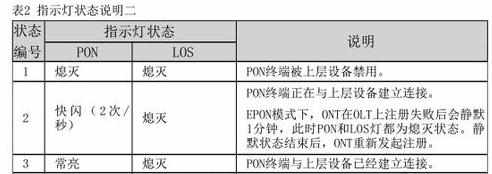
然后我们开始配置光猫,在地址栏里输入192.168.100.1,按下回车键,打开登录窗口,用户名为root,密码为admin,然后即可成功登陆。注意:此处配置为宽带服务供应商人员前来配置,因此不建议大家修改配置,因此此处省略配置过程。

接下来,光猫配置成功的话,我们就需要自己来建立宽带连接。此处还是要建立PPPoE连接方式。输入自己的帐号和密码,点击连接。


最后,我们可以看到,成功连接到互联网,光猫工作正常,光纤接入上网方式成功。



用光纤上网的方法的评论条评论