如何手机wps为ppt添加音乐
发布时间:2017-04-01 09:21
相关话题
为了让ppt演示文稿的内容更加丰富,我们可以使用手机wps为ppt演示文稿添加背景音乐,那么,应该如何操作呢?下面,就让小编告诉你如何使用手机wps为ppt添加音乐 的方法。
使用手机wps为ppt添加音乐的方法
首先打开手机WPS Office

打开PPT

点击最下方的“工具”

点击“插入”

点击“音频”
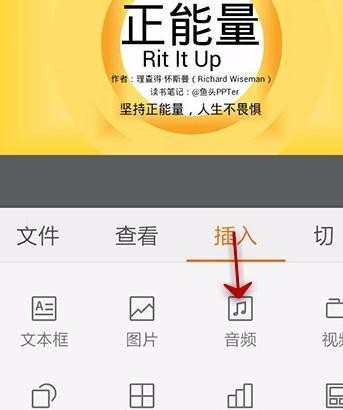
选择音频来源,小编以录音为例

点击开始录音,最后点击添加
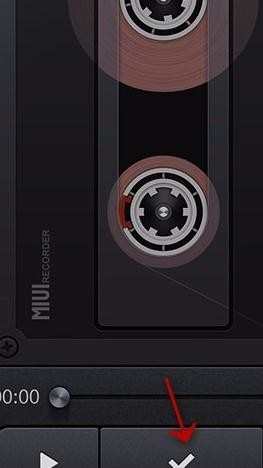
录音就会添加如图位置
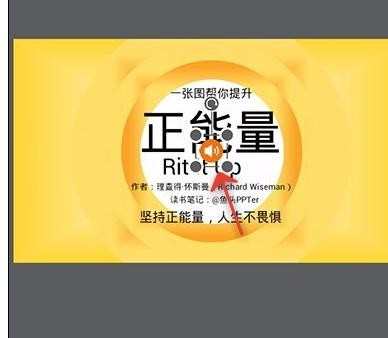
调整插入音频图表的大小和位置
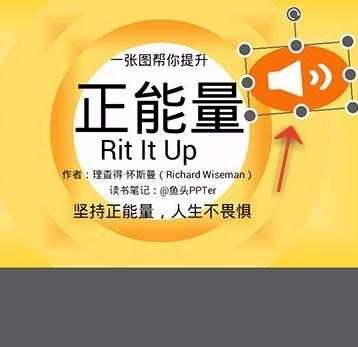
如何手机wps为

如何手机wps为ppt添加音乐的评论条评论