photoshop怎样制作水墨画的
发布时间:2017-06-05 10:37
水墨画是中国的国画,不会画的同学没事,我们有photoshop可以制作。很多刚学习的新手小伙伴可能还不知道,下面是小编带来关于photoshop怎样制作水墨画的内容,希望可以让大家有所收获!
photoshop制作水墨画的方法
打开照片,并复制图层。

执行 < 滤镜 - 风格化 - 查找边缘 >,将山水画的边缘提取出来。
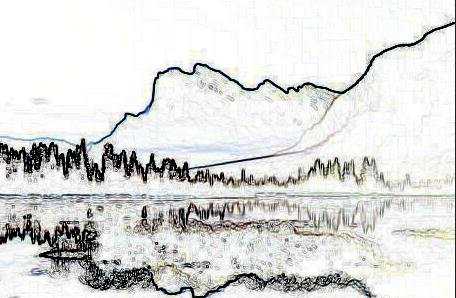
执行 < 图像 -调整 -去色 >,将图片的彩色去掉了。
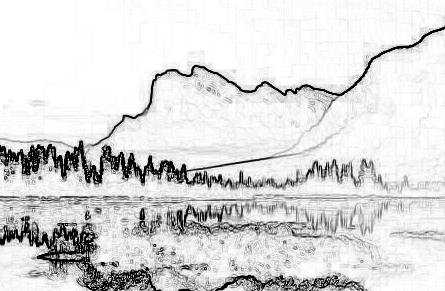
执行 < 图像 - 调整 -色阶 > ,设置 输入色阶 分别为 136、1.0、255,确定。增加黑白对比度。
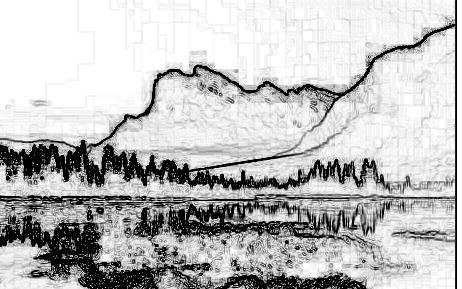
将【图层】面板保持刚才编辑的图层不变,将【类型】更改为叠加,不透明度改为80%。
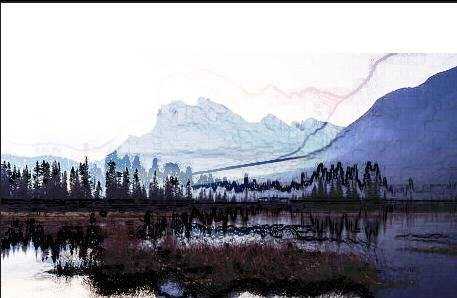
复制刚才的图层,效果不变。

执行 <滤镜 - 模糊 -方框模糊> ,半径为23,确定。
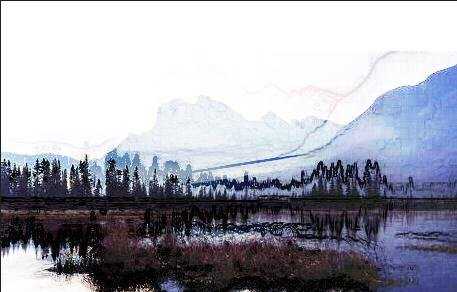
执行 <滤镜 - 滤镜库>,打开滤镜库,选则【画笔描边】- 【喷溅】,设置喷色半径为15,平滑度 9。

确定,将该图层 类型 选为 正片叠底,透明度 80%,完成。
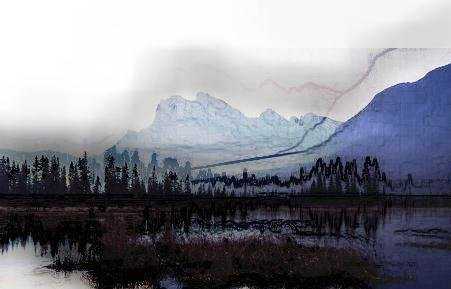

photoshop怎样制作水墨画的的评论条评论