如何使用手机wps编辑文档
发布时间:2017-05-13 15:32
手机wps的功能也是很强大的,那么,你知道在手机wps中如何编辑文档吗?下面就让小编告诉大家如何使用手机wps编辑文档。
使用手机wps编辑文档的方法
首先打开wps,选择你需要编辑的文档,也许是你的新建文档,也许是已保存的文档

然后选择工具
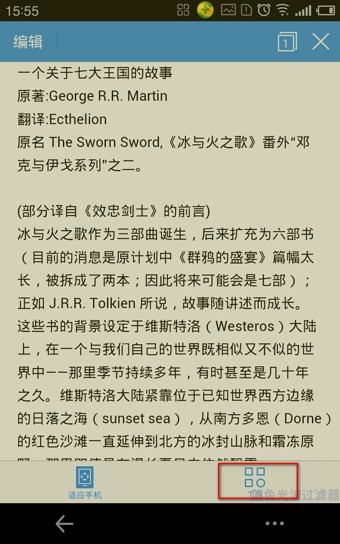
之后再选择查看
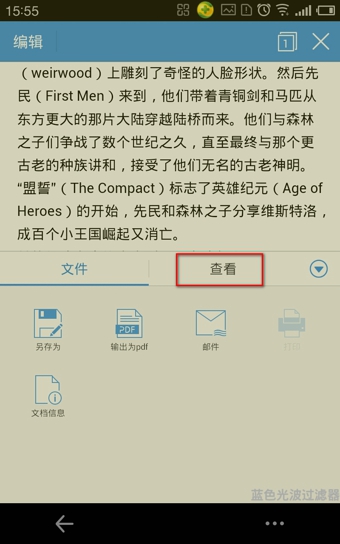
在查看的下面就有字体大小设置,Aa+、Aa-分别是增大字体和缩小字体
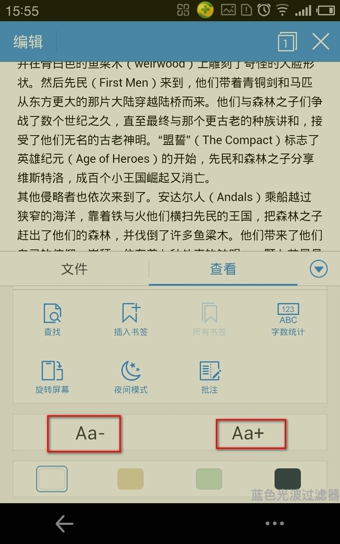
Aa+、Aa-的下面是设置不同背景颜色的按钮,可以根据文件内容风格的不同选择背景颜色
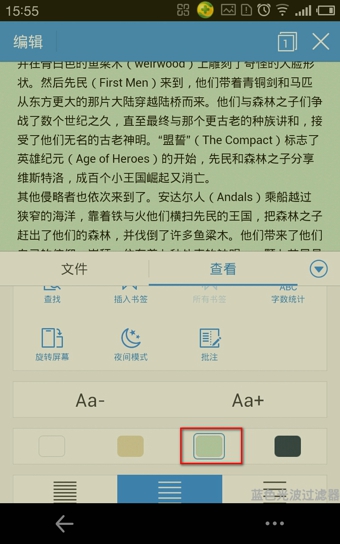
然后下面是行间距设置
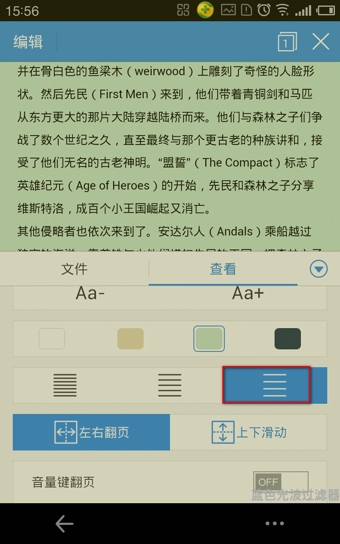

如何使用手机wps编辑文档的评论条评论