photoshop如何给图片背景颜色更换
发布时间:2017-05-31 15:15
相关话题
图片里面的背景带有颜色的,这些颜色也可以更换。其实这个也不算太难,下面就让小编告诉你photoshop如何给图片背景颜色更换的方法,一起学习吧。
photoshop给图片背景颜色更换的方法
1、打开ps,随意的框选一下,如图所示
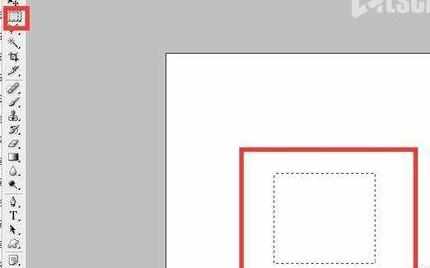
2、找到编辑,在编辑里面点击填充,如图所示
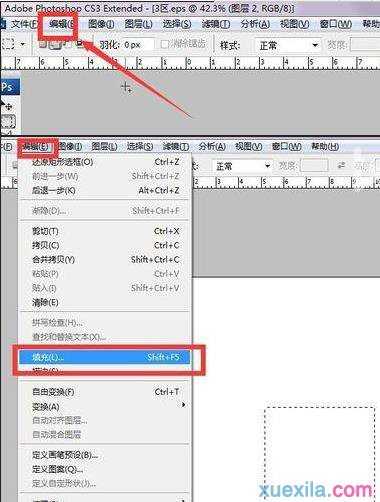
3、在弹出来的对话框里面找到颜色,并选择自己需要的颜色,点击确定,如图所示
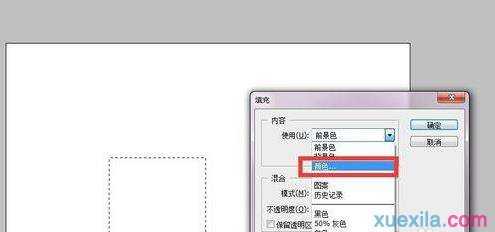

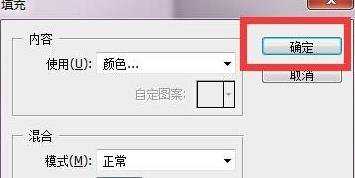
4、然后你会发现被填充的部分是刚才自己选中的颜色,如图所示
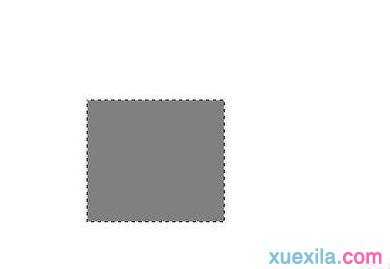

photoshop如何给图片背景颜色更换的评论条评论