ppt如何设置页眉,ppt设置页眉的方法
发布时间:2016-11-03 11:51
相关话题
我们只制作ppt演示文稿的时候,经常会在文稿中添加页眉,对于添加进行的页眉我们还需要对其进行一些设置,那么如何设置呢?下面就让小编告诉你 ppt如何设置页眉的方法。
ppt设置页眉的方法:
打开ppt2003软件。
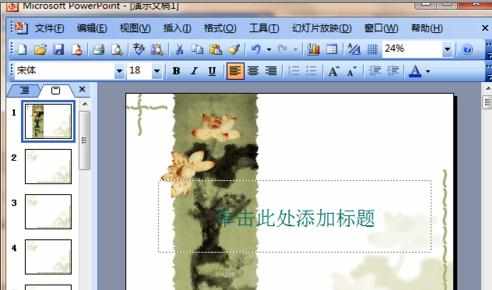
2单击“视图”菜单。
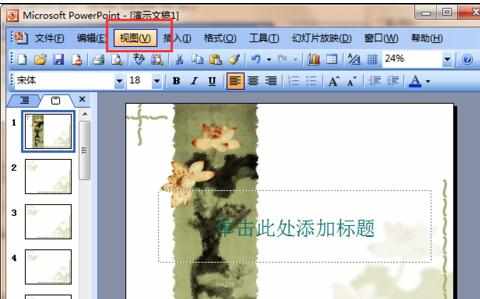
3选中“母版”,在下拉菜单中选中“幻灯片母版”;
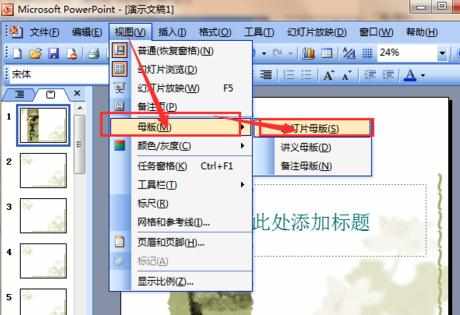
4删除“日期区”“页脚区”“数字区”等几个占位符。如图所示。
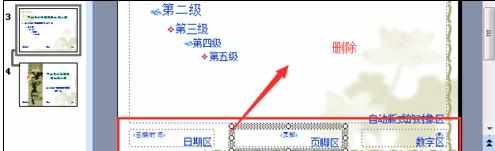
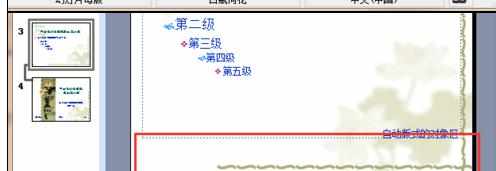
5在母版底部设置文本框;并在文本框中输入页脚内容。

6选中文字,设置文字的格式。
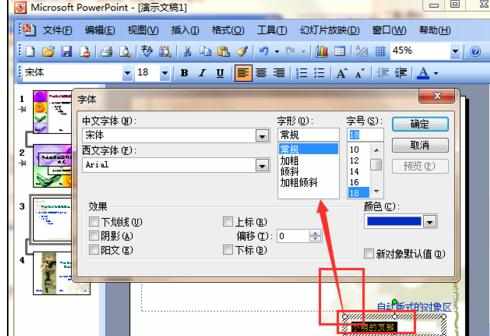
7由此我们就可以任意的自定义页眉页脚了。
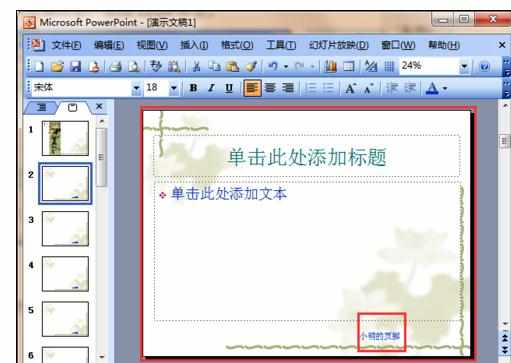

ppt如何设置页眉,ppt设置页眉的方法的评论条评论