Excel中进行计算三角函数值的操作技巧
发布时间:2017-06-15 07:50
相关话题
三角函数在数学领域里的用途相当广泛,特别是在机械加工和建筑方面的用途相当之多,而在Excel中计算三角函数却有特别的操作。今天,小编就教大家在Excel中进行计算三角函数值的操作技巧。
Excel中进行计算三角函数值的操作步骤
打开工作表,在A2单元格里输入要计算的角度值,在B2,C2,D2单元格中分别输入需要计算的三角函数。
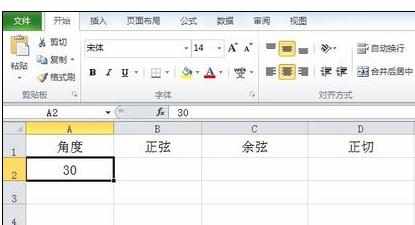
在B2单元格中输入正弦函数计算公式:=SIN(A1*PI()/180)。
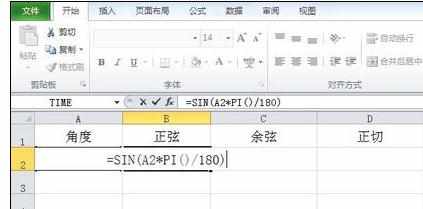
在C2单元格中输入余弦函数计算公式:=COS(A1*PI()/180)。
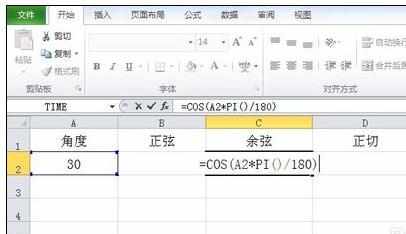
在D2单元格中输入正切函数计算公式:=TAN(A1*PI()/180)。
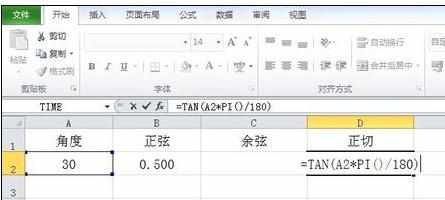
选定B2,C2,D2三个单元格,用拖拉的方式将上面的公式复制到下面几个单元格。
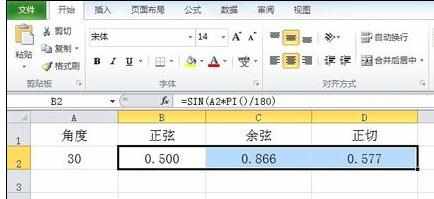
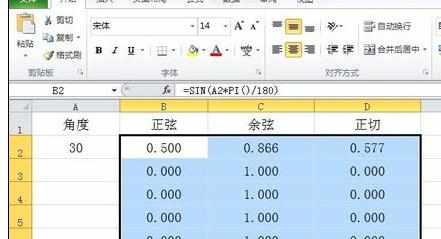
在A2.....6单元格中输入不同的角度值,在对应的计算函数单元格中就显示出相应的计算结果。


Excel中进行计算三角函数值的操作技巧的评论条评论