word编号怎么自动输入
发布时间:2016-12-22 16:05
相关话题
当我们用word写文档的时候,往往要一条一条地输入条款,1,2,3,4,5……这时我们多么希望word能自动输入编号啊,那么下面就由小编给大家分享下技巧,希望能帮助到您。
word自动输入编号的步骤如下:
步骤一:如图,我们希望word能自动帮我们输入前面的编号,我们只要在编号后面加上内容就可以了。
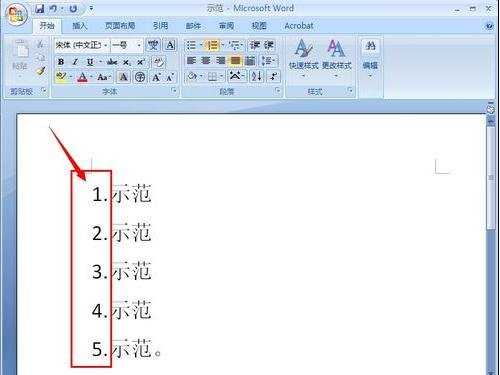
步骤二:将光标放在需要插入编号的地方,按右键,选择“编号”
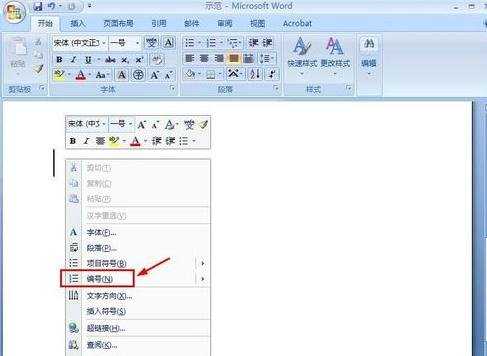
步骤三:在编号库中,选择你需要的编号样式。

步骤四:系统自动输入编号,当输入完后,按[Enter]键,系统自动进入下一编号。
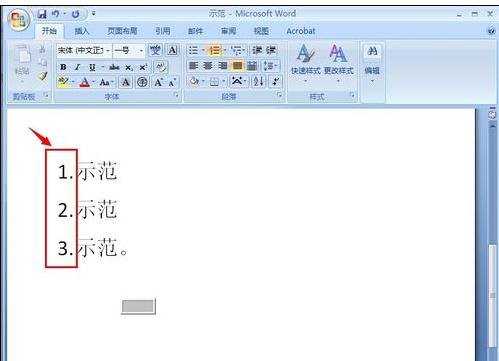
步骤五:当你想重新开始新编号时,点击那个“闪电”符号,选择“重新开始新编号”
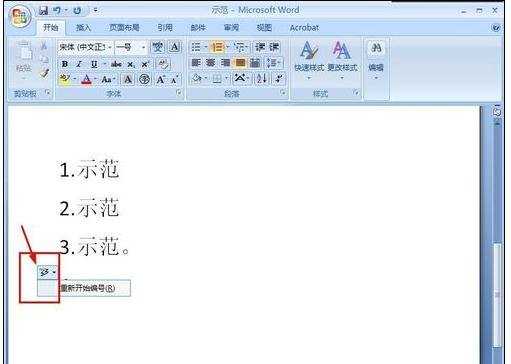
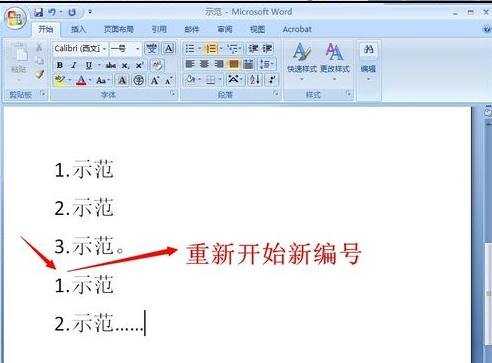
步骤六:当你想停止输入编号时,按右键,选择“编号”,在弹出的“编号库”中,选择“无”即可。
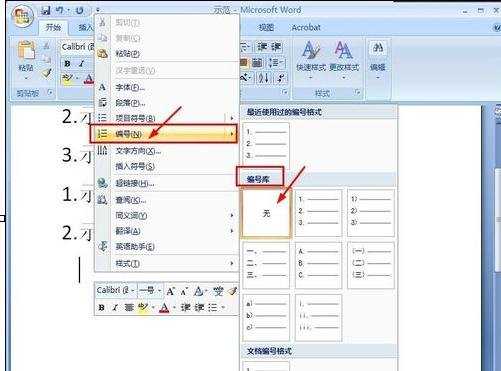

word编号怎么自动输入的评论条评论