XP系统怎么调桌面图标大小
发布时间:2017-06-08 14:48
XP系统怎么调桌面图标大小?大家都对XP非常熟悉了,但是很多人都不知道XP是可以调节桌面图标大小的,你知道XP系统怎么调桌面图标大小吗?调XP图标大小最好的办法就是直接设置数值.下面是学习小编给大家整理的有关介绍XP系统调桌面图标大小的方法,希望对大家有帮助!
XP系统调桌面图标大小的方法
直接在桌面点击右键,选择属性
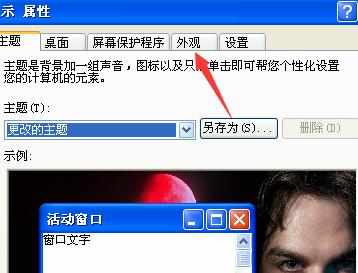
在外观选项当中,选择高级设置
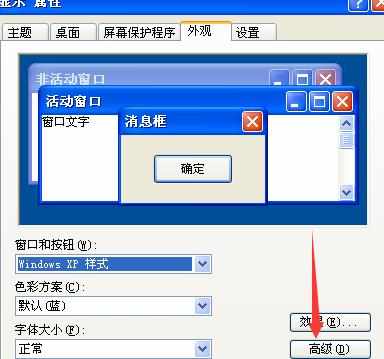
在项目里面找到图标
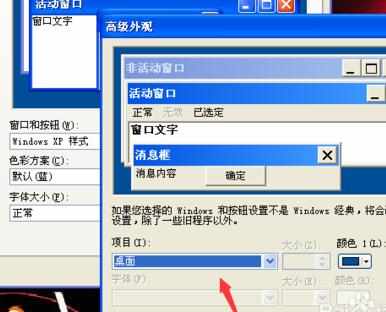
这里不但可以调节图标大小还可以调节间距

这里有图标的大小数值,可以自己任意选择数值
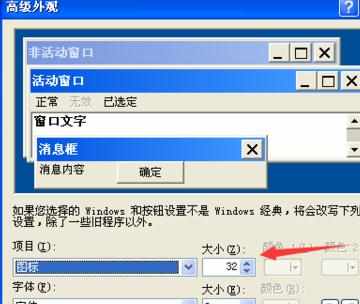
我随便调了个40,看起来比之前的32要大得多

看了“XP系统怎么调桌面图标大小”的人又看了
1.XP系统怎么设置桌面图标大小
2.win8怎样改变桌面图标大小
3.xp系统调整桌面图标大小的设置方法
4.Winxp系统桌面图标调节大小的方法有哪些
5.电脑桌面图标大小如何调整
6.系统桌面图标太大怎么变小

XP系统怎么调桌面图标大小的评论条评论