用IE浏览器打开网页出现崩溃现象怎么办
发布时间:2017-05-23 13:06
在使用IE浏览器打开网页时就崩溃了,怎么回事呢?怎么办呢?用IE浏览器打开网页出现崩溃现象的解决方法其实很简单,下面由小编告诉你!
用IE浏览器打开网页出现崩溃现象的解决方法
打开IE浏览器,点击右上角【工具】选项,在下拉菜单栏中选择【Internet选项】。
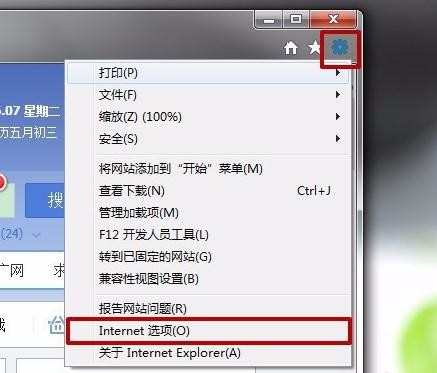
进入Internet属性对话框,进入【常规】选项下,点击【删除】。
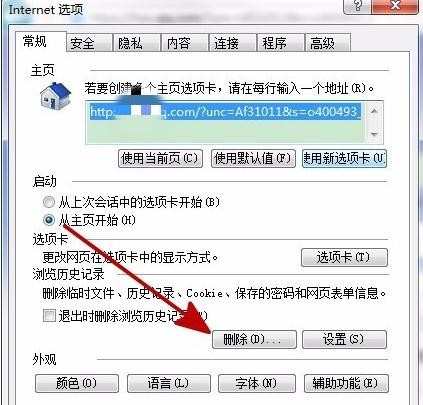
将【临时文件(Win7)】或者【脱机内容(XP)】,勾选后点击【删除】。
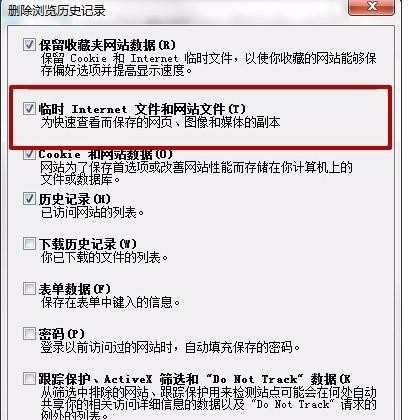
删除浏览记录完毕,点击【Internet选项】的【安全】选项。
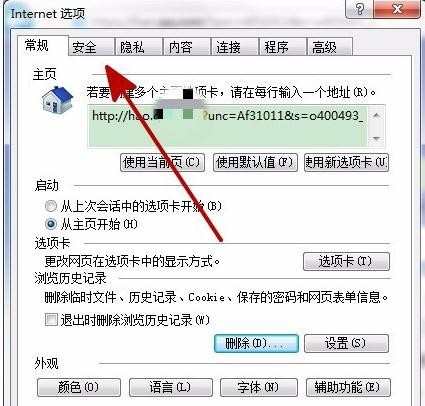
点击【自定义安全级别】。
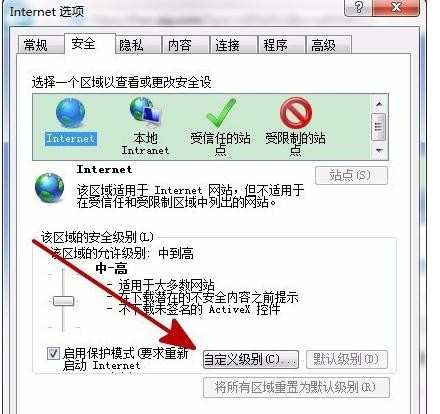
找到【对标记为可安全执行脚本的ActiveX控件执行脚本】将其启用,点击【确定】。
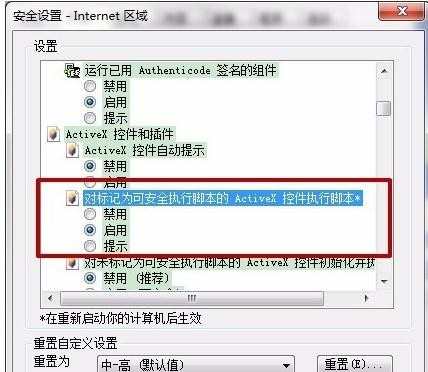
按住【Window键+R】组合键,(Window键就是Ctrl跟Alt中间的键)。
打开【运行】。
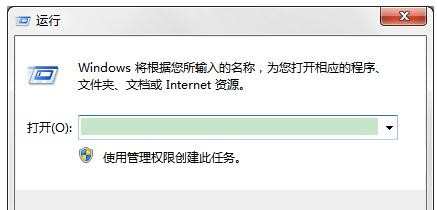
输入 regsvr32 jscript.dll 命令点击【确定】。
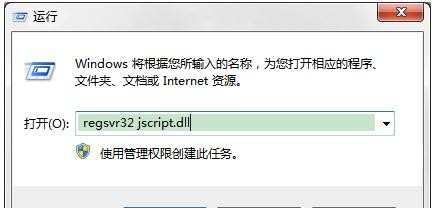
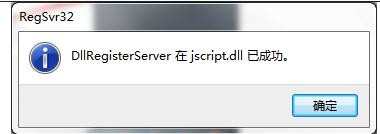
输入 regsvr32 vbscript.dll 点击【确定】,注册完成,问题解决。
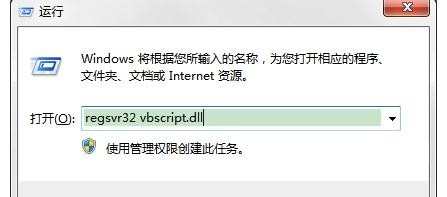
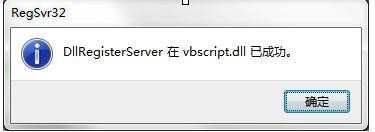
END

用IE浏览器打开网页出现崩溃现象怎么办的评论条评论