ppt2007怎么去背景
发布时间:2016-12-21 16:28
相关话题
ppt2007如何去背景呢 ? 下面小编就为你提供ppt2007怎么去背景的方法啦!
ppt2007去背景的方法:
选中图片,在顶端打开的“图片工具”中选择“格式”——“删除背景”。

进入“背景消除”设置,通过拉动选中框,进行粗略的背景消除。

利用“标记要删除(保留)的区域”对细小的地方进行修改,基本保证没有背景残留。
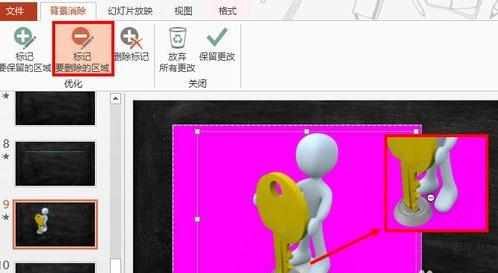
修改完成后,点击“保留更改”。

.图片背景去除完成,这样的小白人相信能够更灵活的在PPT中使用。


ppt2007如何去背景呢 ? 下面小编就为你提供ppt2007怎么去背景的方法啦!
选中图片,在顶端打开的“图片工具”中选择“格式”——“删除背景”。

进入“背景消除”设置,通过拉动选中框,进行粗略的背景消除。

利用“标记要删除(保留)的区域”对细小的地方进行修改,基本保证没有背景残留。
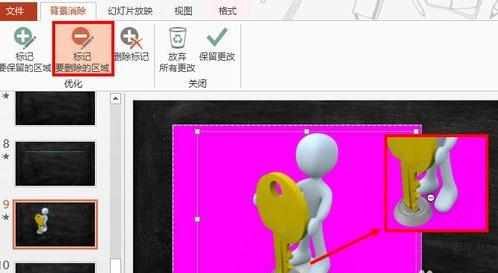
修改完成后,点击“保留更改”。

.图片背景去除完成,这样的小白人相信能够更灵活的在PPT中使用。

ppt2007怎么去背景的评论条评论