photoshop怎么使用模糊的
发布时间:2017-03-09 09:14
相关话题
有时候图片或者照片光线太强或者太锐利,我们就可以在PS中用到模糊,那么大家知道photoshop怎么使用模糊的吗?下面是小编整理的photoshop怎么使用模糊的方法,希望能给大家解答。
photoshop使用模糊的方法
1.在原图上右键,保存到本地计算机
2.在photoshop中打开这张图片。(文件/打开)
3.给这张图片复制图层,快捷键(CTRL+J)。

4.在工具箱中选择模糊工具
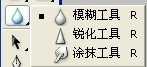
5.设置模糊工具的属性

6.使用模糊工具在想要模糊的地方涂抹。

7.如果我不小心把小猫的头也给模糊了怎么办?很简单,选择前面学的历史记录画笔工具,在擦出来就可以了。

8.同样,如果觉得猫的眼睛不够锐利。可以用锐化工具稍微锐化一下。

9.最后效果如图,关于涂抹工具我们在后面讲手绘的时候会详细讲解。


photoshop怎么使用模糊的的评论条评论