Win8系统蓝屏提示system,service,exception怎么办
发布时间:2017-02-21 13:32
近期很多使用win8系统的用户,在正常操作系统时会出现蓝屏问题,具体症状表现为蓝屏、桌面假死、并提示错误system_service_exception,那么今天小编给大家介绍下Win8系统蓝屏提示system_service_exception的时候应该怎么办吧。
Win8系统蓝屏提示system_service_exception解决方法
1、单击开始菜单,打开运行,输入“control.exe”,点击确定,如图:
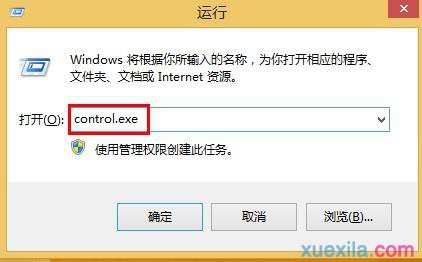
2、选择“硬件和声音”,如图:

3、点击电源选项下的“更改电源按钮的功能”,如图:
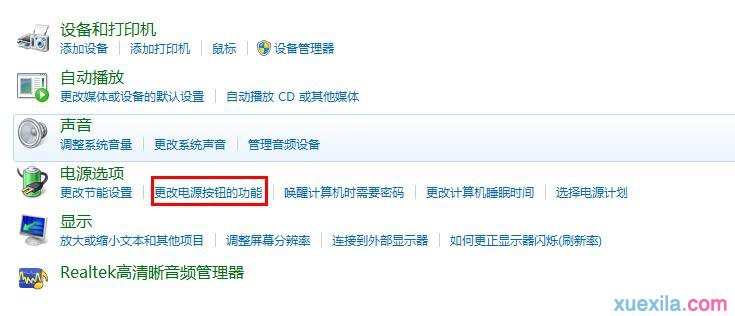
4、点击“更改当前不可用的设置”,如图:
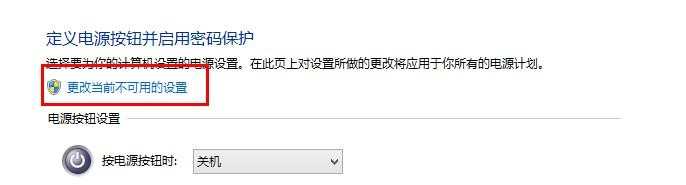
5、取消勾选关机设置下的“启用快速启动(推荐)”,保存修改后退出控制面板。
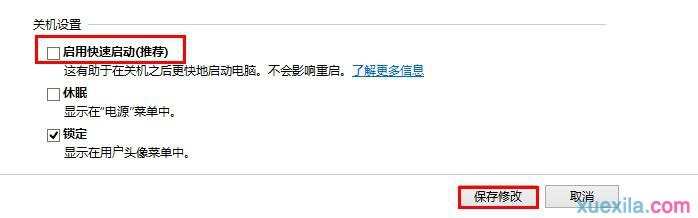

Win8系统蓝屏提示system,service,exception怎么办的评论条评论