powerpoint如何添加声音
发布时间:2017-04-08 22:00
相关话题
我们有时做ppt为了某个效果,或者表达什么需要添加声音文件。从而更加突出所做ppt的美观效果,下面小编就告诉你powerpoint添加声音的方法。
powerpoint添加声音的方法
首先我们打开我们的ppt,之后点击页面上方的插入
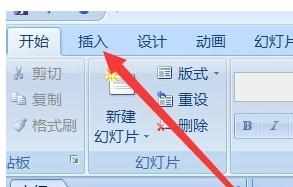
之后在页面的右边有个声音,点击它

之后找到我们自己电脑上的音频文件,点击即可添加
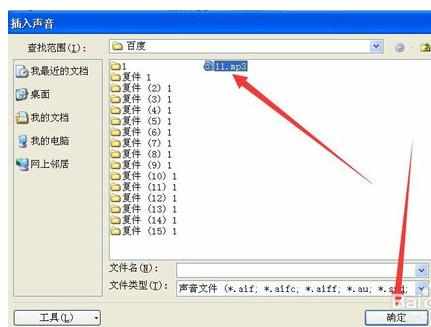
之后会弹出个提醒,是启动时播放,还是再单击这个按钮的时候播放,根据自己的需要选择
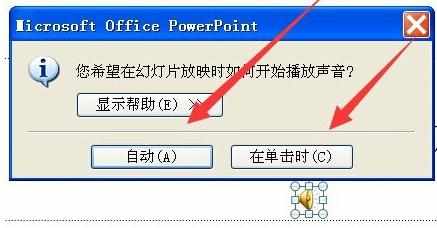
无论是怎么播放,这个小喇叭是不会去掉的,建议把这个小喇叭,放在角落
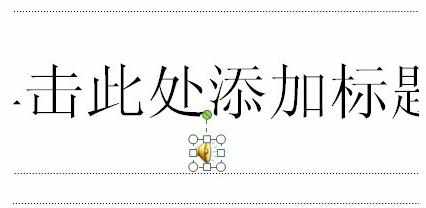
如果觉得这个声音不行,想去掉,可以选中这个小喇叭,之后按键盘上的Delete删除即可
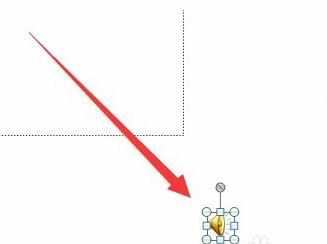

powerpoint如何添加声音的评论条评论