如何在ppt中使用多种模板
发布时间:2017-03-01 11:28
相关话题
我们都知道如何在ppt中使用模板来制作演示文稿,如果我们需要使用多种模板,那么,你知道如何使用吗?下面就让小编告诉你 如何在ppt中使用多种模板的方法。
在ppt中使用多种模板的方法:
打开Microsoft Office 2003 PPT。

进入Microsoft Office 2003 PPT工作界面。
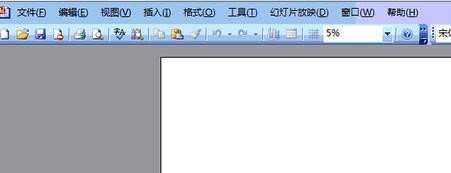
打开文件,此时的模版为“烟花”。
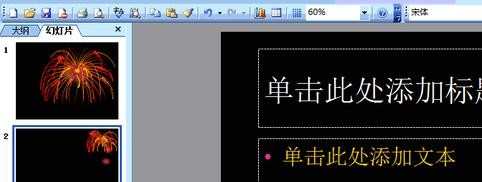
点击“格式”——“幻灯片设计”。
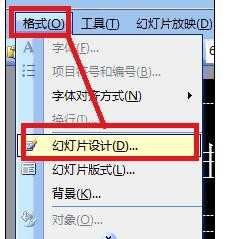
打开“幻灯片设计”工作页面。

选中一副点击下拉菜单的三角符号选择“应用于选定幻灯片。”
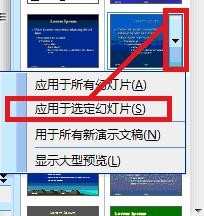
8此时就设置好了。


如何在ppt中使用多种模板的评论条评论