华为交换机配置Trunk接口
发布时间:2017-05-31 16:09
我们在交换机上配置好VLAN信息之后;就会发现VLAN之间的数据不通了如果我们想要VLAN间的数据能够通信;那么就必须要配置一个Trunk接口能收到所有VLAN的广播包信息.下面是小编跟大家分享的是华为交换机配置Trunk接口,欢迎大家来阅读学习~
华为交换机配置Trunk接口
工具/原料
华为交换机一台
电脑一台
方法/步骤
通过电脑连接华为交换机

选择com接口
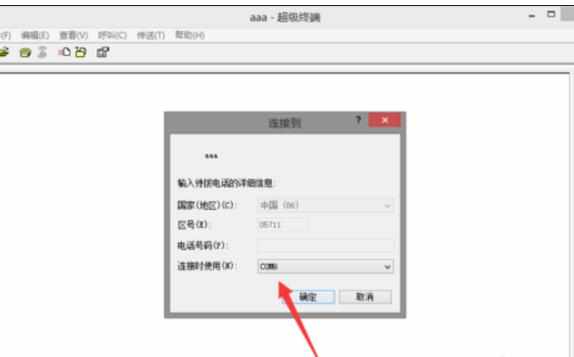
设置比特率和数据流

连接成功
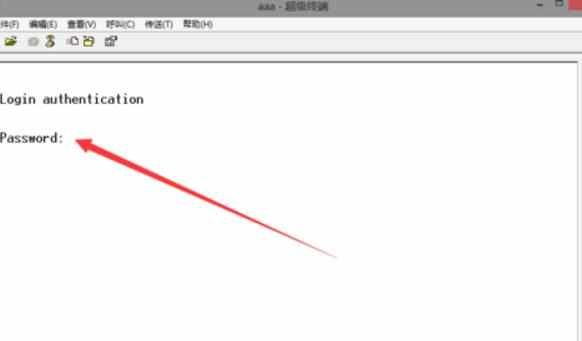
进入system-view视图
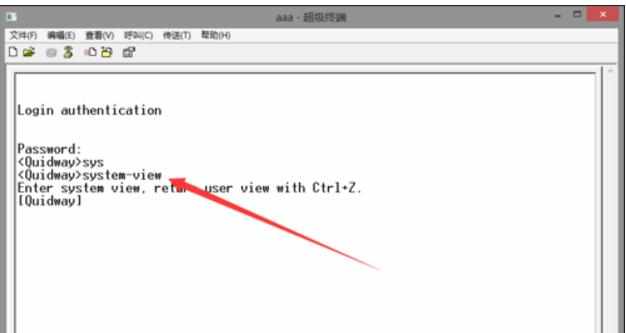
进入接口视图
[Quidway]interface GigabitEthernet 0/0/11
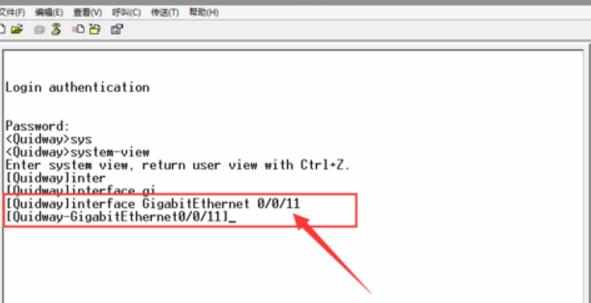
配置端口为trunk模式
[Quidway-GigabitEthernet0/0/11]port link-type trunk
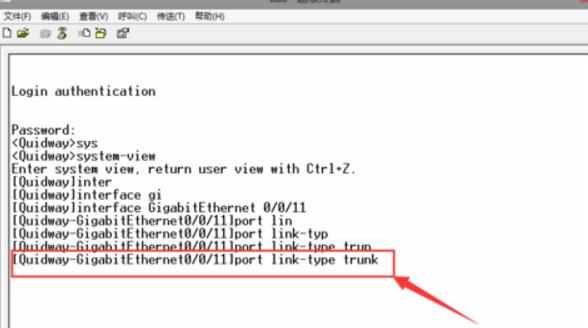
配置trunk允许通过的vlan
[Quidway-GigabitEthernet0/0/11]port trunk allow-pass vlan all
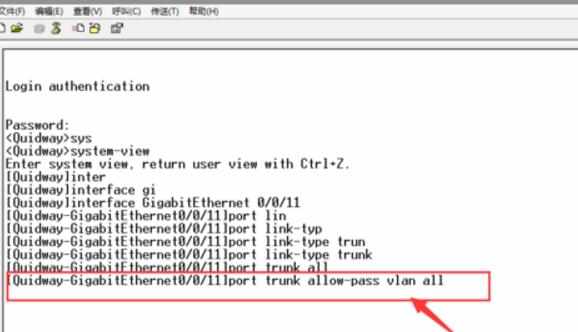
然后用display current来看看配置信息
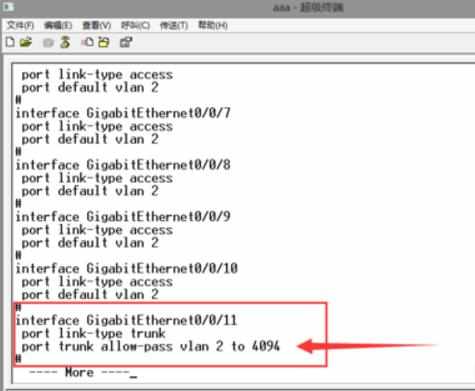

华为交换机配置Trunk接口的评论条评论