如何通过BIOS设置开机密码
发布时间:2016-12-27 20:30
相关话题
在计算机的BIOS设置界面中,设置了开机的密码后,可以对电脑的安全防护起到很好的防护作用。下面小编介绍如何通过BIOS设置开机密码的操作方法。
通过BIOS设置开机密码方法
1、计算机开机以后就慢慢的重复按Delete键,以免错过进入设置画面,进入BIOS的设置画面如图:

2、按键盘向右与向下的箭头键,选择「BIOS Security Features」,按键盘的「Enter」键,准备设置开机密码。

3、 按键盘向下箭头键移动到「Change Supervisor Password」,按键盘的「Enter」键,进入密码设置画面,先设置BIOS登入密码。下图所示的BIOS要同时设置Supervisor Password和HDD Password两个密码,如果只有设置HDD Password的密码,用户还是可以进入BIOS设置画面,将密码取消。

4、输入密码以后,按键盘的「Enter」,完成密码的输入。

5、 再输入密码,按键盘的「Enter」,完成密码的输入。

6、 按键盘的「Enter」键,完成密码已经设置。

7、「Supervisor Password」密码已经设置完成,如下图所示。

8、按键盘向下箭头键移到「Change HDD Password」,按键盘的「Enter」键进入密码设置画面。

9、输入密码以后,按键盘的「Enter」,完成密码的输入。

10、再输入密码,按键盘的「Enter」,完成密码的输入。

11、按键盘的「Enter」键,完成密码已经设置。
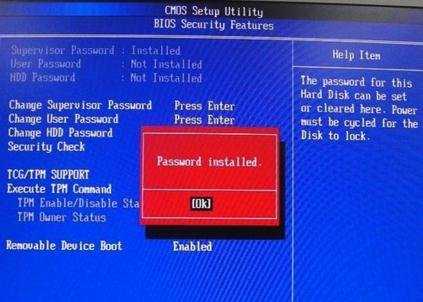
12、HDD Password」密码已经设置完成,如下图所示。按键盘的「F10」保存设置。

13、 直接按键盘的「Enter」键,保存设置,重新启动计算机。

14、必须输入密码才能开机,如下图所示;输入BIOS的HDD开机密码,按键盘的「Enter」键,开启计算机。


如何通过BIOS设置开机密码的评论条评论