excel如何使用SUMX2PY2函数
发布时间:2017-03-13 09:48
相关话题
SUMX2PY2函数是计算两组数值对应数值的平方和的和的函数,那如何在EXCEL表格中使用该函数呢?下面随小编一起来看看吧。
excel使用SUMX2PY2函数的步骤
打开EXCEL表格,点击公式按钮,如图
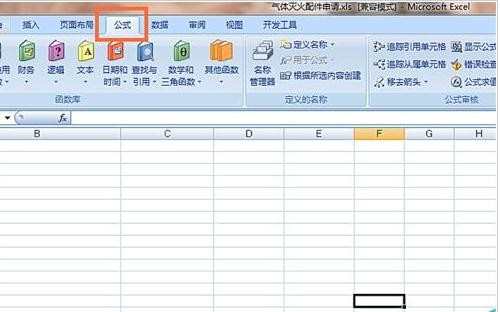
点击插入函数,如图
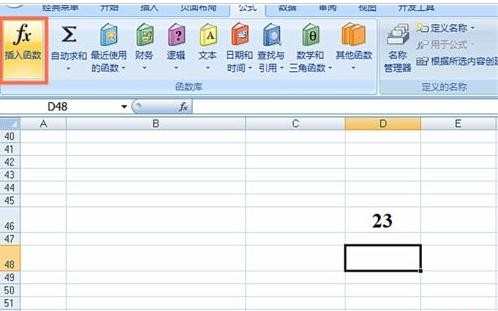
在弹出窗口中选择数学与三角函数,如图
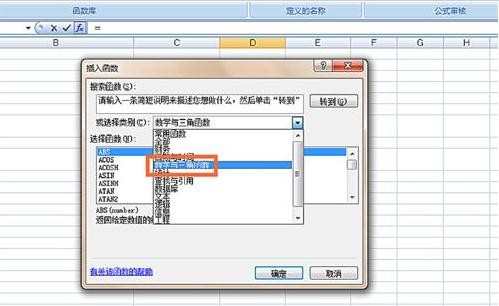
选择SUMX2PY2函数,如图
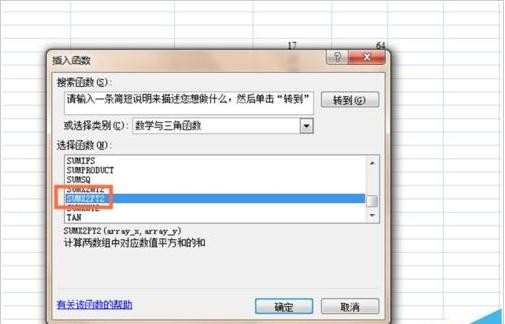
在弹出对话框中输入两组数值,点确定按钮,如图
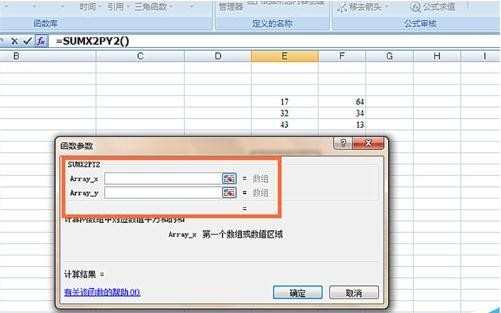
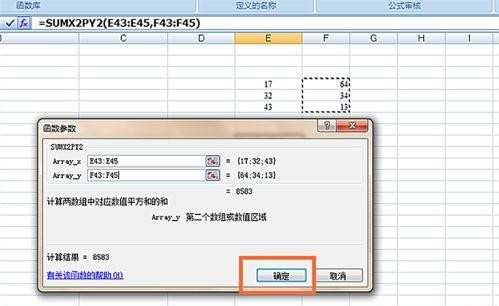
得出两组数值对应数值平方和的和,如图
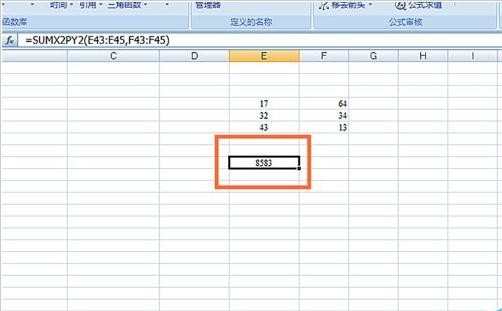
excelSUM函数相关文章:
1.怎么在excel中使用sum函数
2.Excel函数教程
3.你怎么在excel中使用sum函数

excel如何使用SUMX2PY2函数的评论条评论