怎么清除excel表格中的格式
发布时间:2017-03-19 09:30
相关话题
对于不同格式的excel表格,我们该如何快速清除excel表格中的格式?下面小编来告诉你吧。
清除excel表格中的格式的步骤:
图1为没有任何格式的表格,图2为设置有格式的表格。假如我们要清除图2中的格式1,怎么快速清除呢?
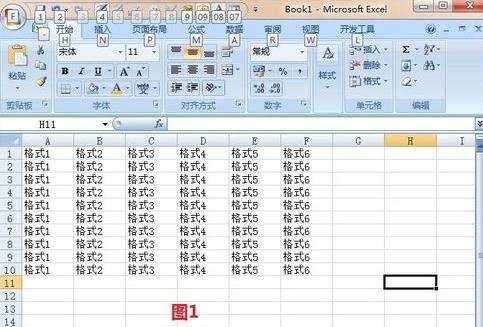
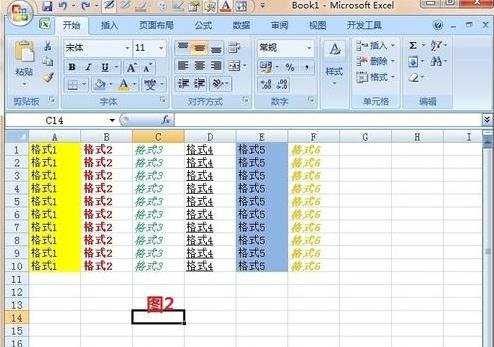

首先选取格式1部分,然后在”开始“功能模块中点击“清除”按钮选择“清除格式"选项即可快速清除格式1.
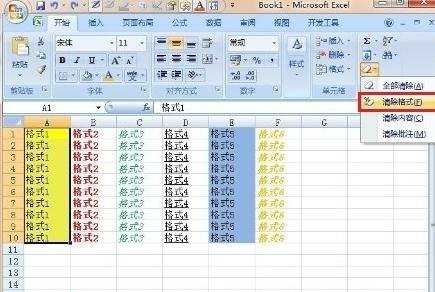

怎么清除excel表格中的格式相关文章:
1.Excel表格基础:怎样清除单元格内容
2.excel怎么删除多余的表格
3.Excel表格中如何批量取消超链接
4.Excel表格教程
5.EXCEL怎么插入和删除工作表
6.excel2013怎么套用表格格式

怎么清除excel表格中的格式的评论条评论