cad中线如何加粗
发布时间:2016-12-05 14:16
相关话题
制作CAD图形的都知道,图纸的中心线一定要比零件图的线条粗,那么该如何设置呢?接下来就让小编给您细细道来。
cad中线加粗的方法:
线宽显示法。点击打开线宽显示。
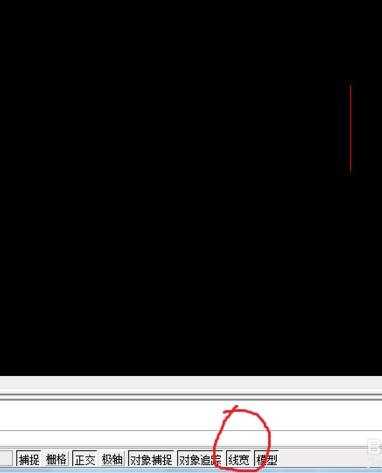
选中线段,右键,选择特性。
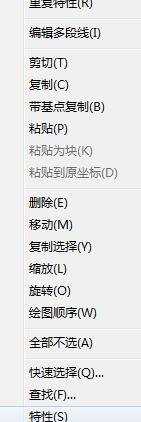
在特性对话框中,选择线宽,如我选择0.5mm,那线段则显示宽度为0.5mm。
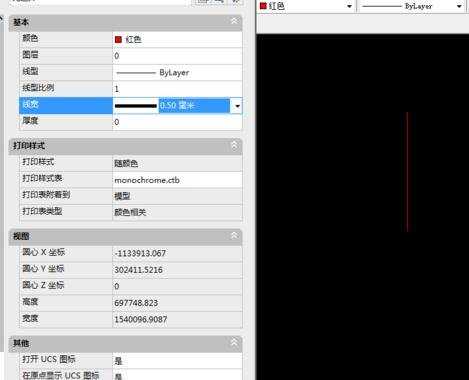

制作CAD图形的都知道,图纸的中心线一定要比零件图的线条粗,那么该如何设置呢?接下来就让小编给您细细道来。
线宽显示法。点击打开线宽显示。
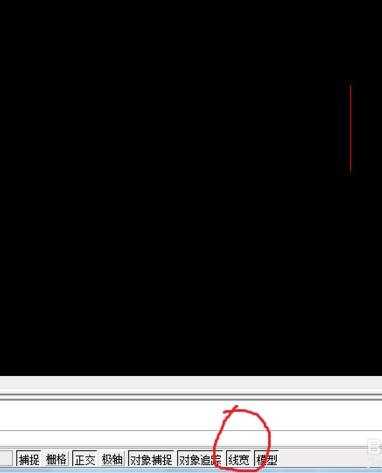
选中线段,右键,选择特性。
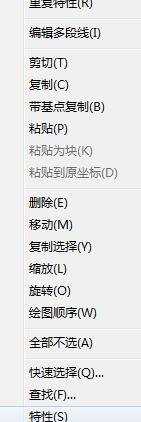
在特性对话框中,选择线宽,如我选择0.5mm,那线段则显示宽度为0.5mm。
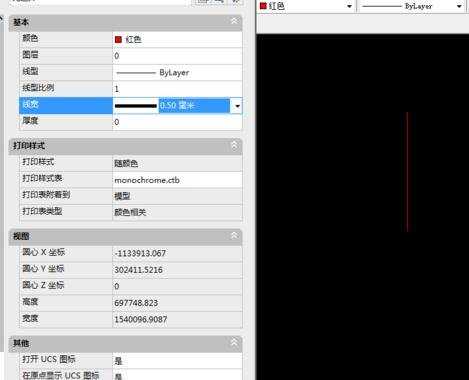
cad中线如何加粗的评论条评论