photoshop怎么改图片背景
发布时间:2017-04-06 23:06
相关话题
当PS图层的背景需要更改时,我们会使用抠掉的方法来更改。那么大家知道photoshop怎么改图片背景吗?下面是小编整理的photoshop怎么改图片背景的方法,希望能帮到大家!
photoshop改图片背景的方法
1、把人物素材和背景素材准备好,并且在PS中打开。
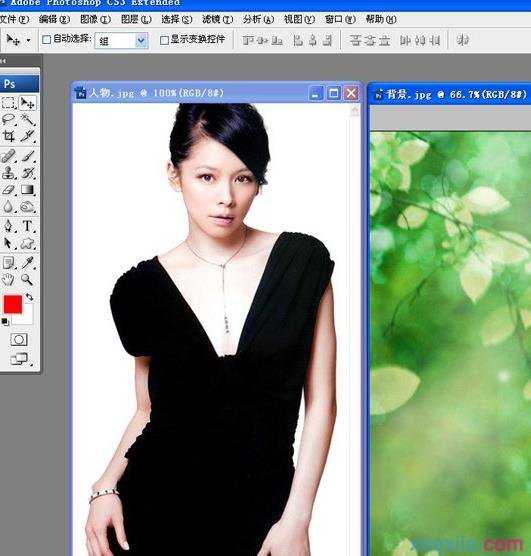
2、养成习惯复制一层人物,并且把背景层的眼睛关掉
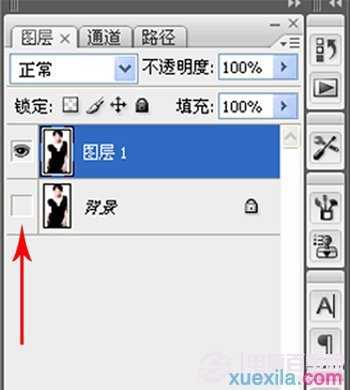
3、选用魔棒工具,在白色地方点击,形成蚂蚁线--如下图
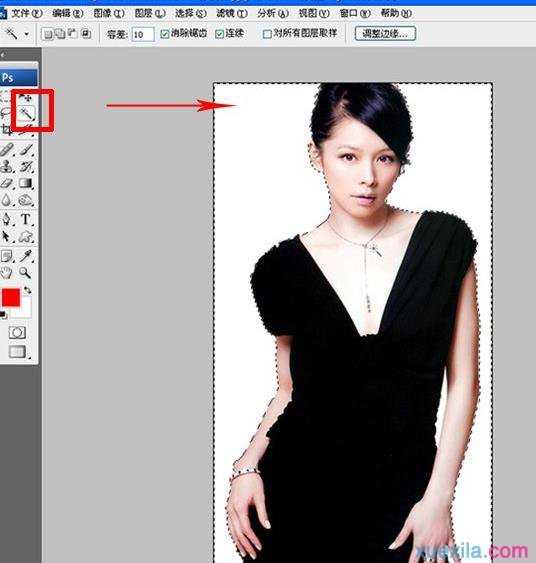
4、把白色区域全部选中后--执行Delete删除命令--效果如下图
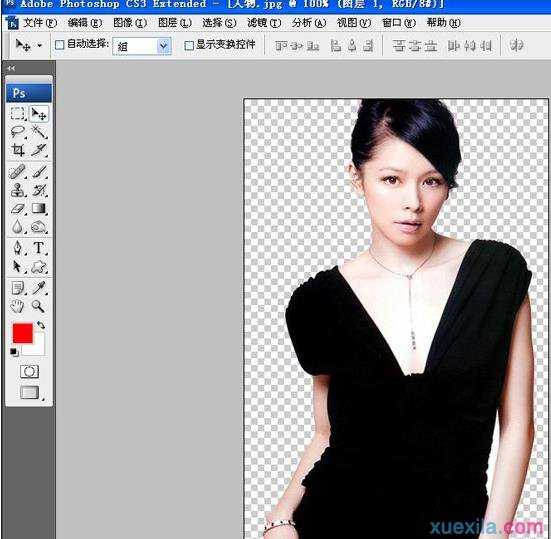
5、把准备好的替换的背景素材复制一层,拖拽到人物图层下面就可以了
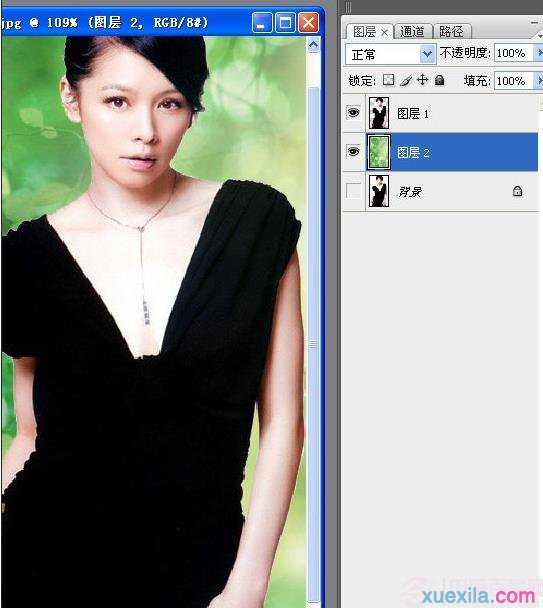

photoshop怎么改图片背景的评论条评论