电脑上的歌怎么传到手机上
发布时间:2016-11-08 16:56
随着人们生活水平的提高,每个人的手中都有一部手机,手机已成为人们日常生活中所需品之一。那么电脑上的歌怎么传到手机上呢?今天小编与大家分享下电脑上的歌怎么传到手机上的解决方法,有兴趣的朋友不妨了解下。
电脑上的歌传到手机上
一。打开USB大容量存储。
把手机通过数据线连接电脑,手机会提示【USB已连接】,然后你下拉显示栏,打开它,开启大容量USB服务。这时你的电脑里面会多出一个磁盘。

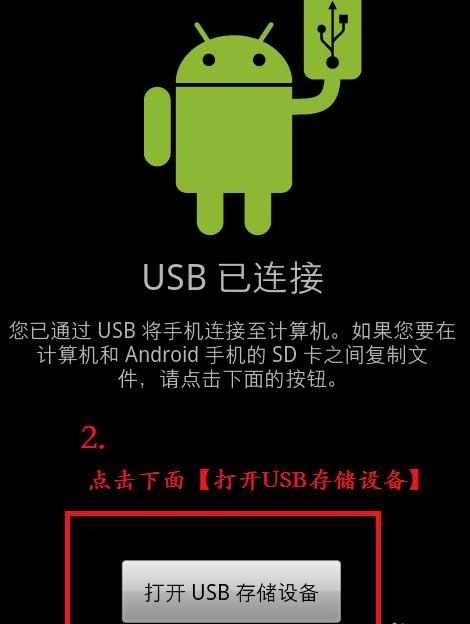
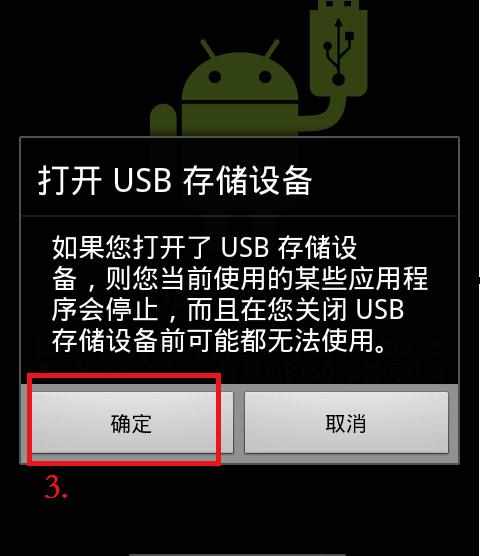
二。打开我的电脑,在手机磁盘中新建一个文件夹为【我的音乐】
在桌面打开我的电脑店,找到【可移动存储设备】,并打开下面的磁盘(我的是k:),在里面新建一个专门存放音乐的文件夹为【我的音乐】,关闭窗口。
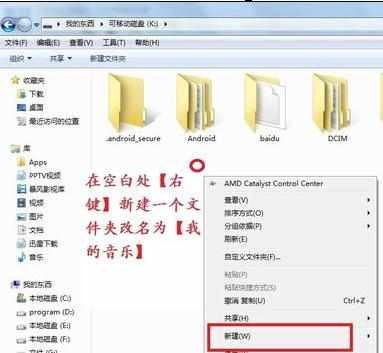
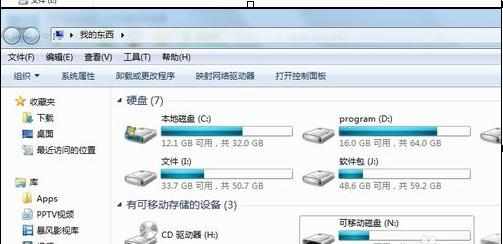
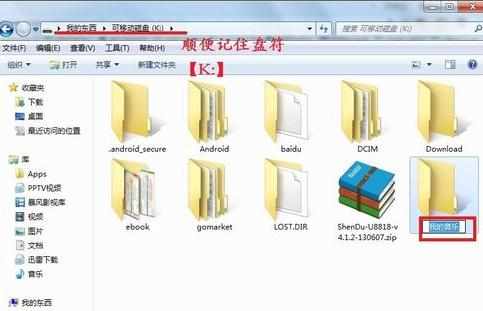
三。下载音乐
在浏览器中打开www.baidu.com,找到【音乐】点进去,在搜索栏中输入你想要下载的歌名然后点击【百度一下】,按照图试例,在弹出的窗口中路径那点浏览,找到我们新建的那个名为【我的音乐】文件夹,然后保存。






四。 保存音乐到你手机磁盘里面的文件夹。
其实这里也可以先把文件先下载到桌面,下载完成后把该文件移动到【可移动存储设备】里面你建立的那个文件夹【我的音乐】下面即可。
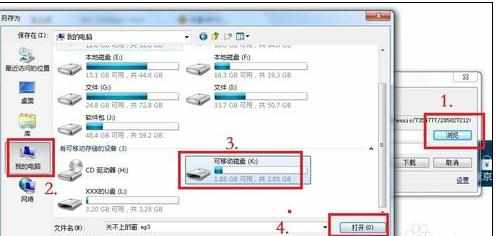
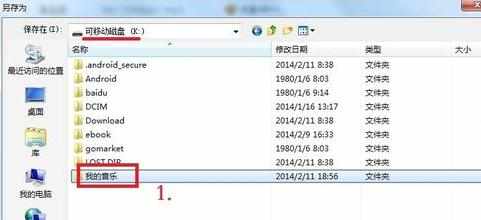
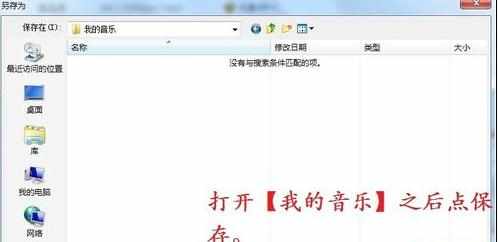

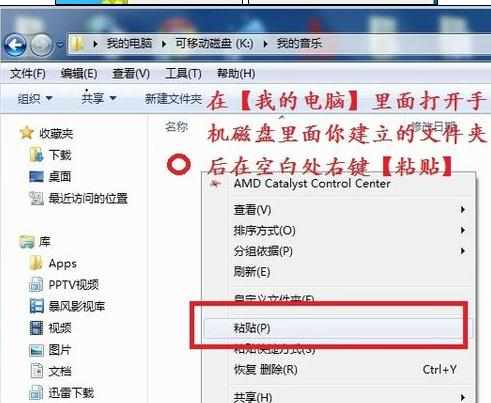
注意事项
找到自己手机的磁盘是哪一个
数据线连接不要中断

电脑上的歌怎么传到手机上的评论条评论