2003excel表格如何并列显示
发布时间:2017-03-02 09:18
相关话题
在一些财会人员使用excel时,他们需要把excel表格并列来查看核对数据。下面让小编为你带来2003excel表格并列显示的方法。
2003excel表格并列显示方法:
1.打开需要操作的Excel表格,本例工作薄中有三个工作表。

2.选择“窗口”菜单。

3.点击“新建窗口”命令,任务栏中会出现两个一样的窗口。
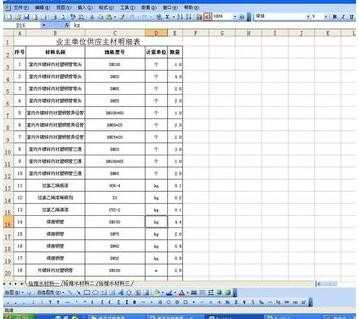
4.点击“窗口”菜单下的“重排窗口”命令。
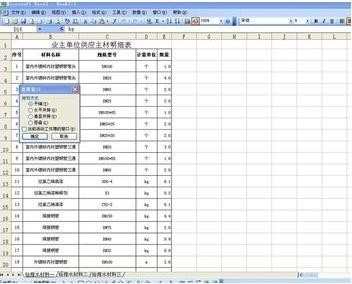
5.在“重排窗口”对话框中选择“垂直并排”,然后点击确定。
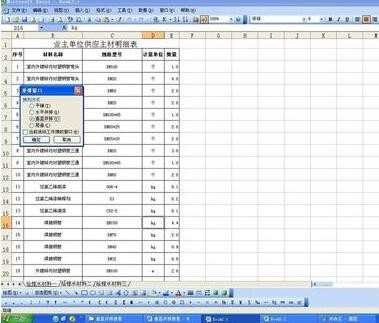
6.点击确定后,就可以看到电脑屏幕上出现两个一样的表格了。
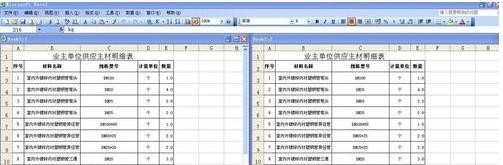
关于2003excel表格并列显示的相关文章推荐:
1.怎样同时显示几个excel2003文件
2.excel表格并列显示的方法
3.怎么在Excel2013中设置工作簿窗口并排查看
4.excel表格显示多个窗口的方法

2003excel表格如何并列显示的评论条评论