无线路由器恢复出厂设置连接不上怎么办
发布时间:2017-03-05 19:46
有时候我们忘记管理员密码,不能进去设置无线网络等。需要恢复出厂设置,可是恢复设置后连接不了网络了,下面是小编给大家整理的一些有关无线路由器恢复出厂设置连接不上的解决方法,希望对大家有帮助!
无线路由器恢复出厂设置连接不上的解决方法
浏览器输入192.168.1.1/进入路由器设置页面,点击设置向导,点击下一步。如图:


选择PPPoE(DSL虚拟拨号),点击下一步,输入宽带号上的账号和密码。如图:
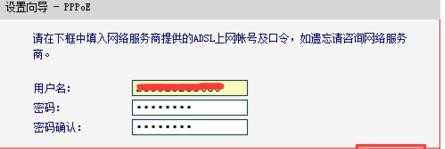
加密方式:WPA-PSK/WPA2-PSK框里输入wifi密码。如图:

点击下一步,再点击保存,当设置状态全部显示成功,最后点击保存,电脑就可以上网了。



无线路由器恢复出厂设置连接不上怎么办的评论条评论