word2013怎么插入ppt
发布时间:2016-12-01 22:54
我们常将将word文档导入 ppt 中,那么如何在word2013文档中插入ppt呢?下面小编教你具体怎么做吧。
word2013插入ppt的步骤:
打开需要插入PPT的word文档
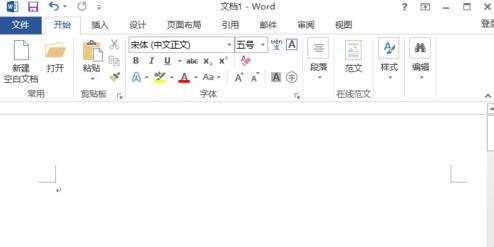
选择菜单栏的“插入”,在插入子菜单下选择“对象”

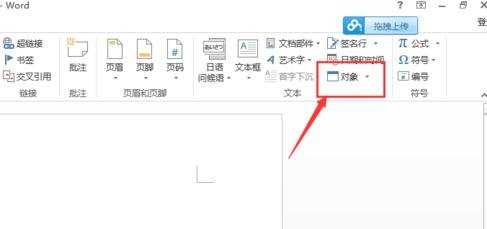
这时会弹出“对象”对话框,点击“由文件创建”
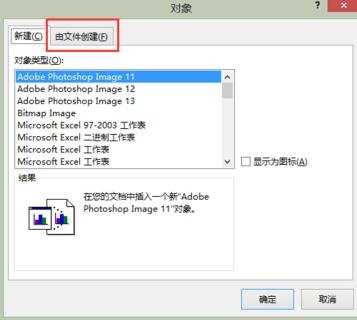
点击“浏览”,选择需要插入的PPT文件,点击“插入”,这时会返回“对象”对话框,继续点击“确定”
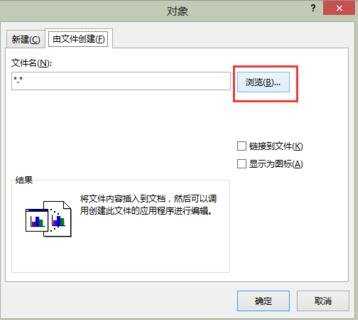


这时,PPT文件就插入到word中。双击幻灯片,便可直接放映幻灯片


word2013怎么插入ppt的评论条评论