ps怎么把图片保存成pdf
发布时间:2017-03-09 13:07
相关话题
把图片转化成PDF的方法有很多种,那么大家知道ps怎么把图片保存成pdf吗?下面是小编整理的ps怎么把图片保存成pdf的方法,希望能给大家解答。
ps把图片保存成pdf的方法
首先用Photoshop打开需要转换的图片

然后打开“文件”菜单,找到“自动”栏目,再打开“PDF演示文稿”

然后点击“添加打开的文件”,这样Photoshop当前打开的文件就会自动出现在下面了,也可以点击“浏览”添加更多文件
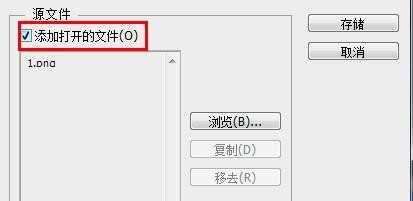

然后按照具体要求对输出选项进行设置

然后点击“存储”,保存PDF文件


最后对PDF输出文件进行设置,然后存储PDF文件


ps怎么把图片保存成pdf的评论条评论