显示器怎么调屏幕大小
发布时间:2016-12-26 16:46
显示器的概念还没有统一的说法,但对其认识却大都相同,那么,怎么调整屏幕大小呢?下面是小编带来显示器怎么调屏幕大小的内容,欢迎阅读!
显示器调屏幕大小方法:
右键点击屏幕——点击屏幕分辨率。

在弹出的窗口中选择“分辨率”的下拉列表框。

在选项中选择提供的最大值,因为这些选项中不会提供比屏幕分辨率更大的值,也就是说它提供的最大值就是屏幕允许使用的最大值,所以选择最大值就是屏幕分辨率的最佳的选择。

最后点击“应用”按钮,然后再点击“确定”,新的屏幕分辨率就能够立马生效了。
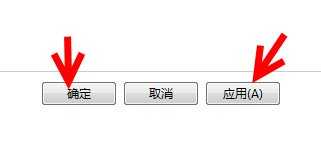

显示器怎么调屏幕大小的评论条评论