ppt2010怎么制作动画打字效果教程
发布时间:2017-06-08 18:31
相关话题
在使用ppt的时候,我们经常会插入许多动画,这样就会让整个ppt显得没那么枯燥,但是对于大多数人来说还是不太懂那么今天小编教你怎么在ppt2010中插入打印机动画效果吧。
ppt2010添加动画打字机效果的方法
先选中你要添加打字机动画的文字
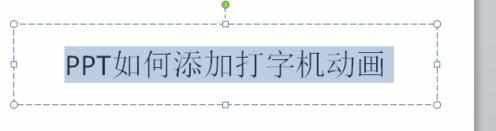
然后随便选一个动画效果(建议 出现 效果)
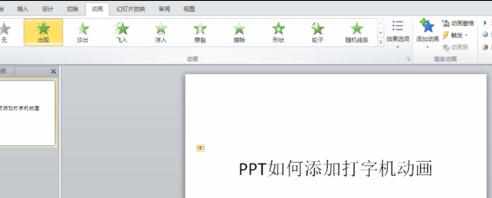
“效果选项”右下方有一个斜向下的箭头,点击
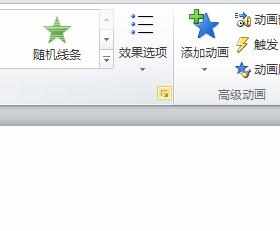
出现一个效果增强对话框
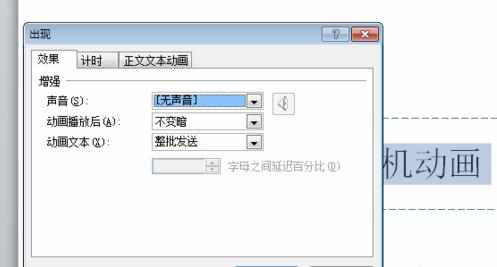
按需要选好,确定。打字机动画效果就做好了
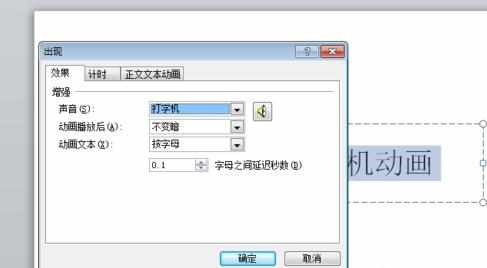
猜你感兴趣:
1.ppt2010怎么添加打字机动画
2.ppt2010中怎样设置打字动画效果
3.PPT怎么制作打字动画效果
4.ppt2010如何制作打字机效果
5.如何在ppt中设置打字动画效果

ppt2010怎么制作动画打字效果教程的评论条评论