怎么用360给电脑系统瘦身
发布时间:2017-04-06 10:15
感觉系统盘空间被占用的太多了,是不是,很想让它瘦下来呢。下面就让小编教大家怎么用360给电脑系统瘦身吧。
360给电脑系统瘦身的方法
首先,先下载安装好360安全卫士,然后点击右下角安全卫士小标示。
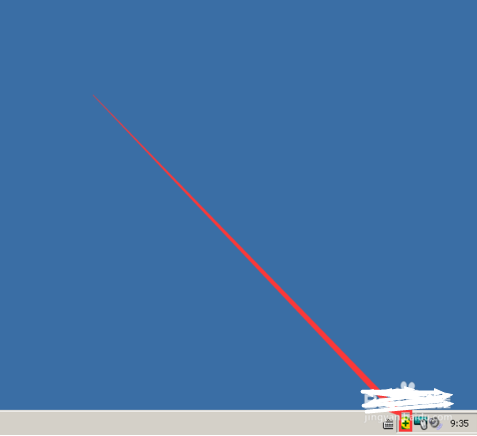
点击运行后,出现如下界面,在界面中右下角选择“更多”。

点击“更多”出现如下图示,选择“系统瘦身”按钮。

点击“系统瘦身”按钮,会弹出如下所示,点击“清理垃圾”。

点击“清理垃圾”后,扫描过程要等30秒左右。

经过此过程后,会弹出以下页面,点击页面上的“一键清理”。

在弹出的如下图示中,直接点击“全部清理”。

点击“全部清理”后,运行结束。步骤完成。瘦身成功。


怎么用360给电脑系统瘦身的评论条评论