photoshop如何选择配色
发布时间:2017-05-12 14:04
很多同学不懂得怎样一种配色才是好看又流行的,这个问题我们可以使用photoshop来解决。那么大家知道photoshop如何选择配色吗?下面是小编整理的photoshop如何选择配色的方法,希望能帮到大家!
photoshop选择配色的方法
打开Photoshop。
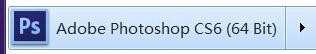
新建文件或者的打开需要的文件。

从菜单栏中的“窗口”→“扩展功能”中勾选“Kuler”就会出现如图所示:


选择其中的配色方案,或者可根据需要进行搜索,选择好后点击色卡右边的小三角号就可以应用颜色了。


photoshop如何选择配色的评论条评论