excel2007背景怎么设置
发布时间:2017-05-19 09:39
相关话题
我们在excel2007中制作表格的时候,都会觉得黑白配的背景十分单调,怎么设置别的背景呢?下面就跟小编一起来看看吧。
excel2007设置背景的步骤
打开Excel,将表格导入,鼠标选中需要进行修改背景的区域,右键,选择设置单元格格式。
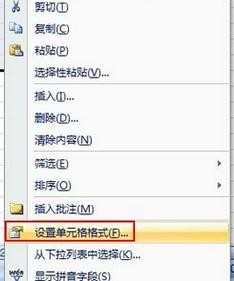
在填充标签里面,先来设置填充效果。

我们可以设置颜色以及底纹样式,自由搭配。
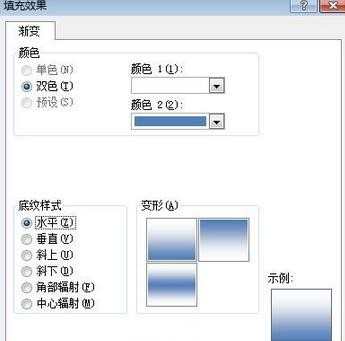
颜色也可以随意调,如下图所示。
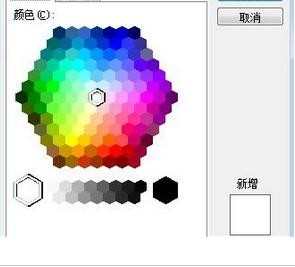
设置好了之后,看样子吧。恩,小编是个没有艺术细胞的人,不好看别喷,仅仅为了举例而已。
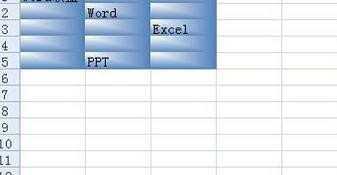

excel2007背景怎么设置的评论条评论