电脑变慢如何给电脑加速
发布时间:2017-03-31 23:18
我们在使用电脑的过程中电脑变得越来越慢,有很多原因,但大多数原因通过安全卫士的清理都能解决,下面就让小编给大家说说电脑变慢如何给电脑加速吧。
电脑变慢给电脑加速的方法
下载安全卫士并安装,打开安全卫士
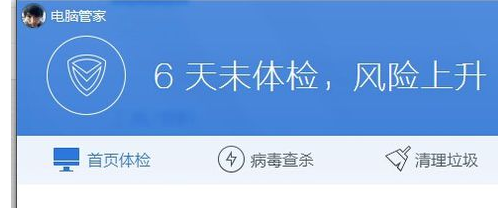
点击全面体检,当检测完成,点击一键修复

点击清理垃圾,全选清理位置后,进行清理垃圾,最后点击一键清理即可

点击查杀病毒,进行检测,清理电脑病毒和危险的文件等等,很多时候都会有木马

点击电脑加速,全选里面的项目,进行检测,检测完成后,点击一键加速,电脑开机关机,使用都会有提速

点击最下面的启动下,检测后,手动关闭不必要的启动项,都电脑提速很重要,尤其是开机速度大幅提升

点击清理插件,检测完成,手动清理不必要的插件,使用时电脑就会快很多


电脑变慢如何给电脑加速的评论条评论