photoshop怎样去除图片水印
发布时间:2017-05-11 11:16
相关话题
各位新手在使用PS时,利用网上找到的图片做素材的时候,往往都会有许多素材的是带有水印的,那么大家知道photoshop怎样去除图片水印吗?下面是小编整理的photoshop怎样去除图片水印的方法,希望能帮到大家!
photoshop去除图片水印的方法
首先我们选择好那张带有水印的图片拖入Photoshop中打开,并且对图片图层进行拷贝复制,或者按Ctrl+j对图层进行拷贝复制


选择修补工具,框选图片上的水印,如图所示。
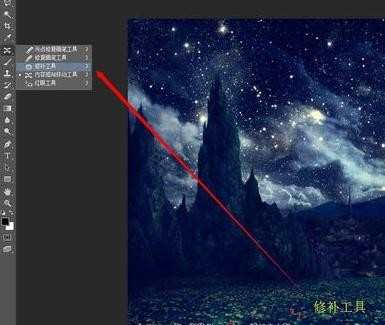
将选区拖动到与水印位置最相似的区域,如果相似的地方比较少,就需要一点一点的把它进行修补,如果相似的地方范围较大,可随便拖拽任意位置,都可以产生出理想效果。


photoshop怎样去除图片水印的评论条评论