photoshop如何制作出阴影
发布时间:2017-06-02 13:54
阴影是一个正常物体所需要得,在photoshop中应该模拟出这种效果。很多刚学习的新手小伙伴可能还不知道,下面是小编带来关于photoshop如何制作出阴影的内容,希望可以让大家有所收获!
photoshop制作出阴影的方法
双击背景打开素材
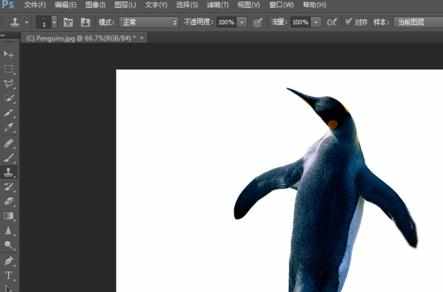
用魔棒工具选取背景,然后选择——反选,就可以把图像选中
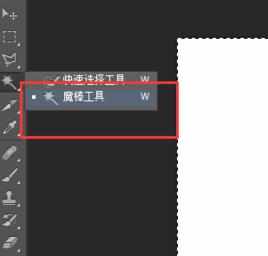

ctrl+J复制选区到新的图层,点击新图层,ctrl+T 自由变换右击图像,通过缩放斜切等动作把影子的位置放好
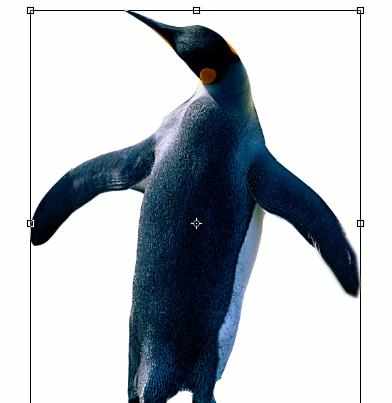
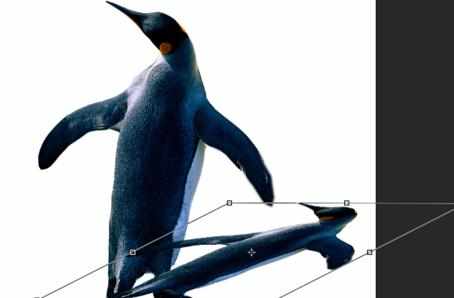
然后通过图像——调整——色相及饱和度,把图像设置为黑色

用滤镜——模糊——高斯模糊使它具有影子的效果
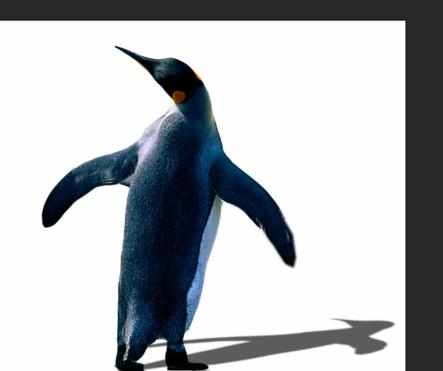
最后调整图层的不透明度,使它看起来更真实。
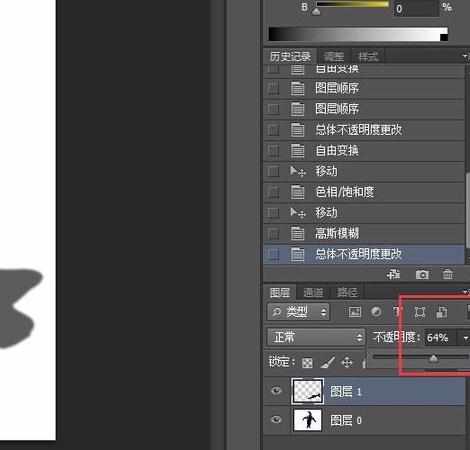

photoshop如何制作出阴影的评论条评论