ppt2013怎么将图像组合图文教程
发布时间:2017-06-19 13:59
怎样用ppt2013把两个图像和图片组合起来?新手不会,上网找怕麻烦,而且教程太乱没有统一的答案怎么办,哪里有更好的方法?下面小编马上就告诉大家怎么做。
ppt2013图像组合教程
我们来看怎么把这两个元素组合起来

先把两个元素移动到合适的位置

把两个元素全部选择,可以用鼠标全部框住,也可以按住crtl键点击两个元素选住
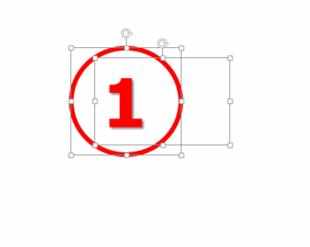
右击选择的两个元素,选择“组合”,这样两个图像就组合到了一起

图像组合的好处:
1.可以将两个元素一起移动,不至于分别移动导致错位
2.可以共同的变大和变小
3.可以使ppt的图像更加的有序


ppt2013怎么将图像组合图文教程的评论条评论