怎么在ppt2013中制作透明字
发布时间:2016-12-02 00:01
相关话题
有时,需要在PPT幻灯片中添加透明文字说明。那么如何在PPT幻灯片中添加透明文字说明呢?在PPT幻灯片中添加透明文字说明的方法很简单。下面小编就教你怎么在ppt2013中制作透明字。
在ppt2013中制作透明字的步骤:
插入文本框,写下要想要的字,最好的是粗体加文字阴影(艺术字也行)


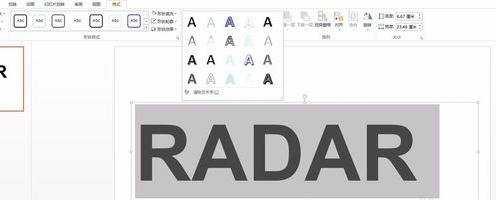
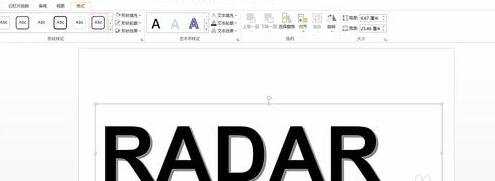
文本框轮廓选择无,并填充背景色(如白色)
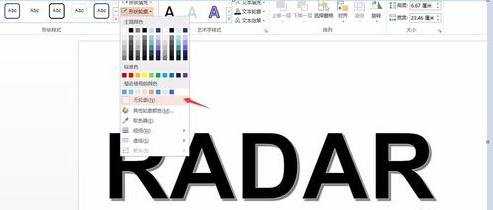
右键另存为图片
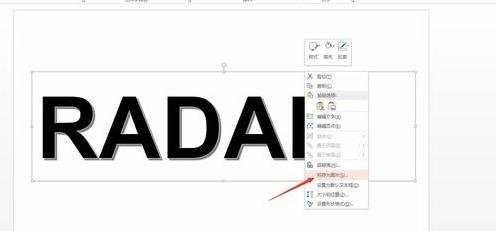
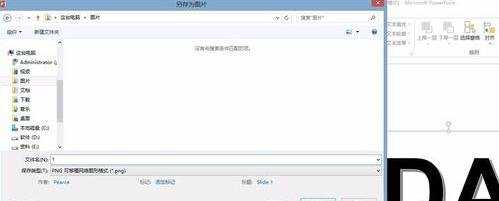
点击出入刚刚保存的图片

设置透明度
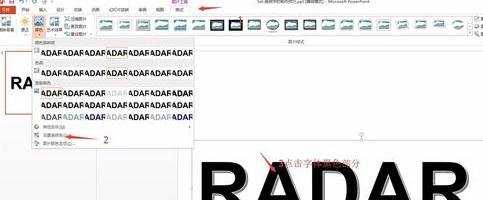

怎么在ppt2013中制作透明字相关文章:
1.ppt2013图片背景怎么设置为透明色
2.PPT 2013如何制作特效字幕
3.PPT怎么制作遮盖文字动画
4.怎么在ppt中制作滚动字幕
5.怎么在PPT中制作字体阴影
6.ppt2010怎么设置透明色

怎么在ppt2013中制作透明字的评论条评论