ppt如何制作透明文字介绍
发布时间:2017-06-07 19:04
相关话题
你知道在ppt里怎样制作透明文字 吗?其实在插入选项中可以将文字转换为单色艺术字实现透明,下面就让小编告诉你 ppt制作透明文字 的方法,欢迎大家来到学习。
ppt制作透明文字的方法
打开PPT软件,在“插入”选项卡中选择“文本框”

将文字转换成单色艺术字,格式如图所示
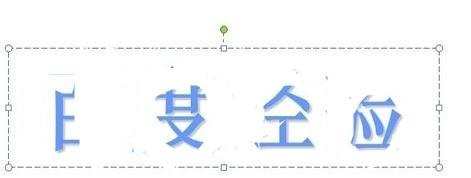
将文本框的背景色设置为白色。设置字轮廓无线框色
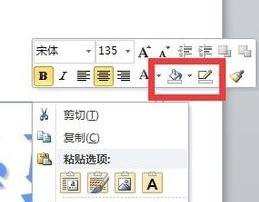
选择图片进行复制。

再使用快捷键CTRL+ALT+V,选择PNG图片格式进行粘贴。

在“图片工具”下点击“格式”

在颜色下选择“设置透明色”点击文字。

点击文字后会得到如图效果。

猜你感兴趣:
1.怎么在ppt2013中制作透明字
2.ppt怎样制作透明字体
3.ppt怎样制作透明文字
4.ppt怎样制作透明字体
5.ppt2010怎么将文字设置成透明色

ppt如何制作透明文字介绍的评论条评论