怎样用photoshop制作星星图形
发布时间:2017-06-02 12:19
星星这种图形经常用来点缀一些背景,在photoshop里面制作非常方便。很多刚学习的新手小伙伴可能还不知道,下面是小编带来关于怎样用photoshop制作星星图形的内容,希望可以让大家有所收获!
用photoshop制作星星图形的方法
1.用Photoshop新建一个空白文件。
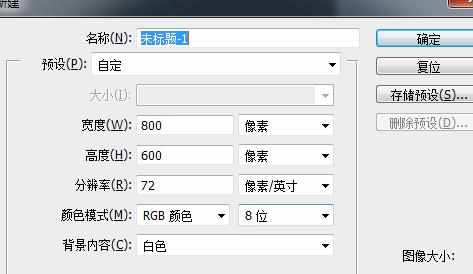
2.选择使用多边形工具。

3.将多边形工具设置为星形。

4.在空白处单击鼠标左键,会弹出一个创建多边形的提示框,在这里输入宽高值,边数为5后确定。
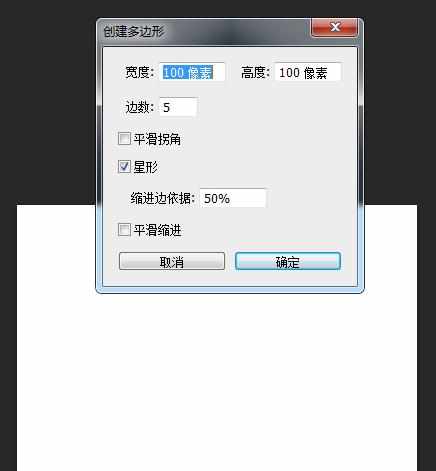
5.如图,就快速的画出了一个小星星。


怎样用photoshop制作星星图形的评论条评论