word中给文字添加拼音的操作技巧
发布时间:2017-05-03 16:32
相关话题
在word发现一个给文字添加拼音的方法,如何文字添加拼音,要怎么操作。今天,小编就教大家在Word中给文字添加拼音的操作技巧。
Word中给文字添加拼音的操作步骤如下:
给文字添加拼音,例如给如图百度经验等几个字加拼音,选择文字,然后找到开始下“文”的图标。

点击文,就会出现如下图。

然后确定,可是有时发现拼音实在太小了,这是需要调整拼音大小,我这里是调整到如图12号左右差不多。
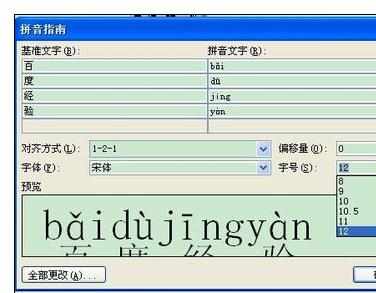

如果你要让你的拼音格式换成图中红色部分的 格式的话,可以复制上图的拼音和文字,进行无格式黏贴。



word中给文字添加拼音的操作技巧的评论条评论