photoshop怎么使用描边的
发布时间:2017-03-10 10:14
相关话题
描边”能够让我们想要表达的东西变得更加醒目,也能够使原本单调的东西变得厚重一些。那么大家知道photoshop怎么使用描边的吗?下面是小编整理的photoshop怎么使用描边的方法,希望能给大家解答。
photoshop使用描边的方法
首先,打开photoshop,新建文档并新建图层。
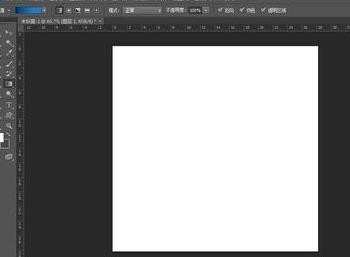
添加图层样式。我们先用文字工具在画布上输入一些文字。点击图示添加图层样式的按钮,在跳出的菜单中找到”描边“
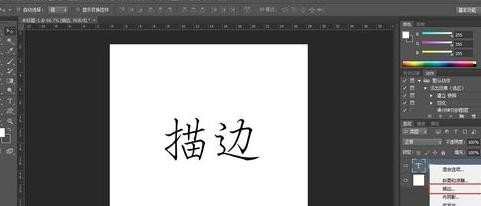
选择描边后,就可以设置描边的具体参数了。


photoshop怎么使用描边的的评论条评论