怎么设置防火墙端口
发布时间:2017-05-12 10:56
相关话题
我们有时候需要主动访问电脑上的某些特定端口的服务,而这些端口并没有开放。我们需要在防火墙中开放这个端口。下面就让小编教大家怎么设置防火墙端口吧。
设置防火墙端口的方法
打开”控制面板“,点击”系统和安全“。

点击”Windows防火墙“。

点击右侧的”高级设置“。

点击”入站规则“,然后点击右侧的”新建规则“。
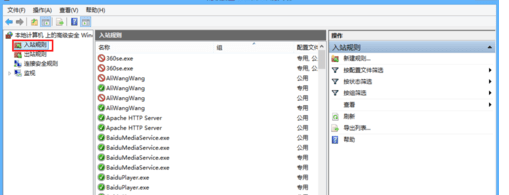
然后点击”端口“。
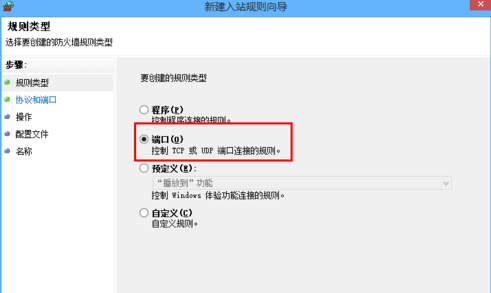
接着填写开放的端口号。

接着直接点击下一步,再下一步,最后完成。


完成之后,可以用telnet测试端口是否开放。telnet 127.0.0.1 8086,如果出现下图的界面就说明该端口已经开放。

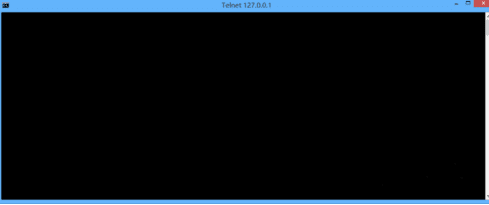

怎么设置防火墙端口的评论条评论