qq群转让的方法
发布时间:2017-04-13 16:48
每个经常用qq的朋友都会有QQ群,而且会经常用到群发信息交流,如果你的好友想要你给他一个QQ群,你怎么给到他呢,下面小编告诉你,希望对你有所帮助!
qq群转让的方法
首先登录QQ程序,在程序中切换到群列表,选择要转让的QQ群,鼠标左键双击打开该群。或者选择好该群右键菜单点击(转让创建者身份)直接跳到第三步骤进入我的QQ中心页面。


在群聊天窗口,上方有项群设置, 在群设置边有个向下三角星,点击那个三角星就会弹出下拉菜单,再选择(转让该群)。

此时会自动跳转到网页上的我的QQ中心页面。网页下的左边框有自己创建的群,默认选择转让的群,右边框是群成员列表,选择需要转让的对像QQ,在方格最后项点击(转让)。

弹出验证码对话框,输入验证码再点(确定)。如果本人QQ有开通手机令牌,则会提示输入动态密码,在手机上打开手机令牌程序获取动态密码再输入确定。
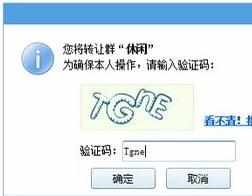

此时网页就会提示“你的群转让成功”。两个QQ客户端也会有提示。



最后我们打开转让后的QQ群,发现该群的创建者已经改成被转让者,对比一下转让前后的创建者。



qq群转让的方法的评论条评论