怎样去掉word文字背景颜色
发布时间:2016-12-02 19:04
我们经常要从网上查阅一些资料,有时候需要打印出来,但复制到word里面后经常会带有背景颜色,那么下面就由小编给大家分享下去掉word文字背景颜色的技巧,希望能帮助到您。
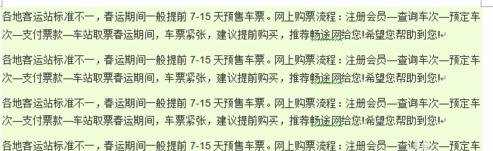
去掉word文字背景颜色的步骤如下:
步骤一:首先我们要安装好word软件,我这里以word2007为例,网上都可以下载到的。

步骤二:打开word2007,把我们需要的资料从网页上复制下来。

步骤三:全选所有文字,点击“页面布局”找到“页面边框”

步骤四:点击“页面 边框”找到“底纹”选项
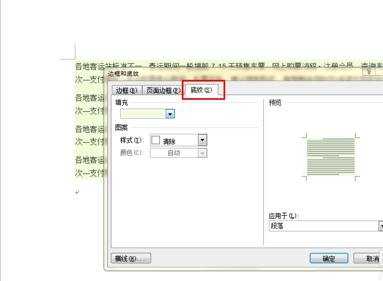
步骤五:这里把填充哪里把颜色改成白色点击“确定”就可以了。
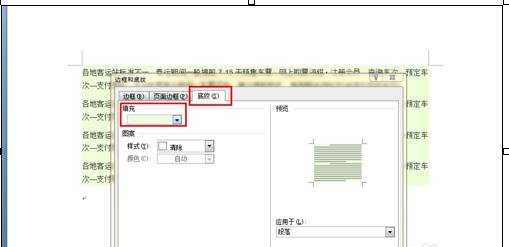

怎样去掉word文字背景颜色的评论条评论