ppt如何粘贴无格式文本
发布时间:2017-02-16 14:57
相关话题
在网上复制的文本经常会带有格式,那么,如何在ppt里如何粘贴无格式的文本呢?下面就让小编告诉你ppt粘贴无格式文本 的方法。
ppt粘贴无格式文本的方法:
1、打开Microsoft powerpoint 2003。
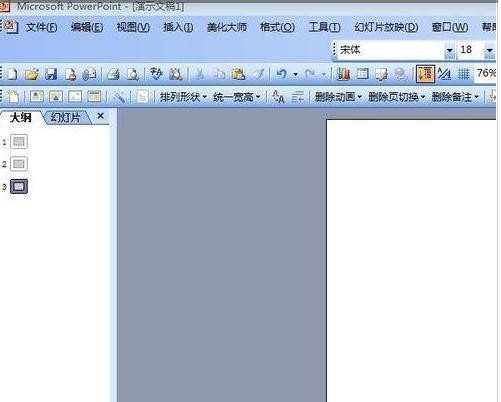
2、复制需要的文字。

3、执行“编辑”-“选择性粘贴”命令。会弹出选择性粘贴的对话框。
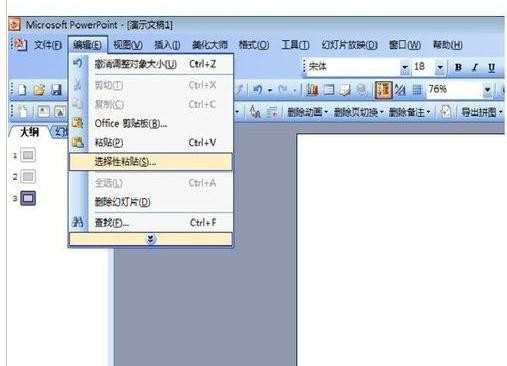
4、在对话框中选择“作为”下面的“无格式文本”选项,再点击“确定”按钮。
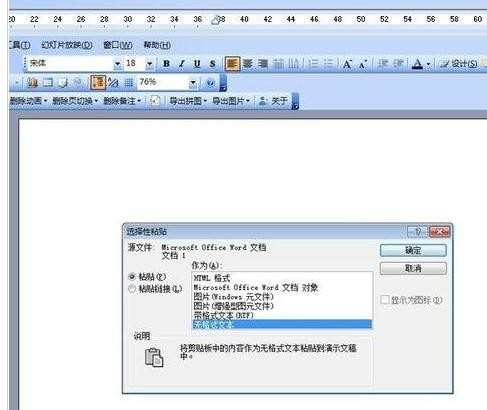
5、单击确定之后就可以在PPT中看到无格式的文本了。
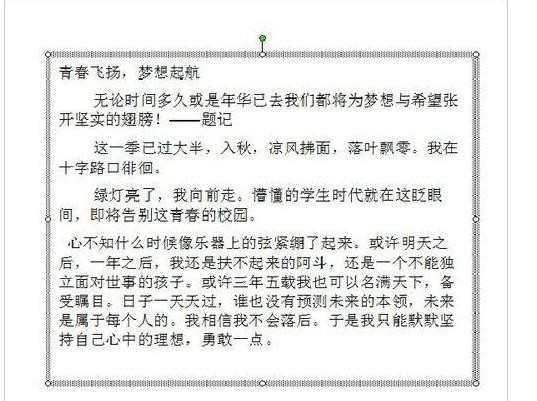

ppt如何粘贴无格式文本的评论条评论