手机QQ如何设置QQ电话趣味来电
发布时间:2017-04-08 17:23
新版的手机QQ有QQ电话功能了,用QQ电话打电话很方便了,就算不知道对方的手机号码,只要有QQ号就可以通话了。但是QQ电话背景图片怎么换成自己喜欢的图片呢?那么小编给大家介绍一下。
手机QQ设置QQ电话趣味来电的方法
打开手机,进入手机QQ

进入QQ主页面后找到左下角的——消息,进入

在消息页面的左上角找到自己的QQ头像图标,进入

找到——个性装扮,进入

在个性装扮里找到——趣味来电,进入

进入后会有各种不同的图片,找到你喜欢的设置就行了,但是有的是要开通VIP才能使用的,如果你没有开通VIP就要找一下免费的哦!

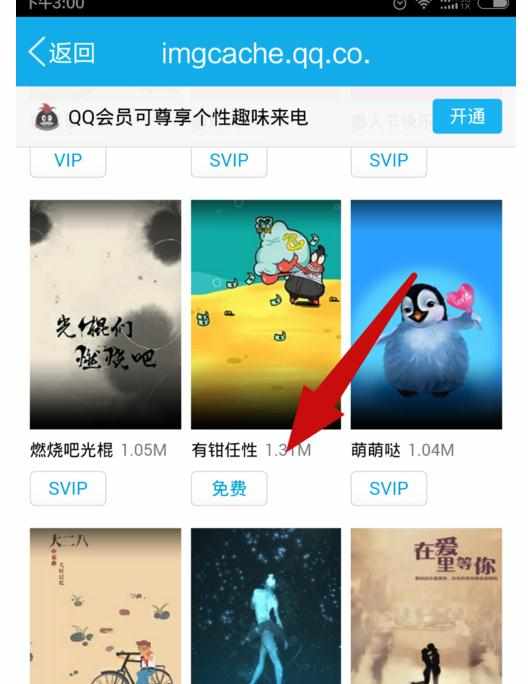

手机QQ如何设置QQ电话趣味来电的评论条评论