ps画笔如何设置属性
发布时间:2017-01-13 18:32
在PS中画笔的功能还是非常强大的!那么大家知道ps画笔如何设置属性吗?下面是小编整理的ps画笔如何设置属性的方法,希望能给大家解答。
ps画笔设置属性的方法:
新建一个800乘600像素的文件
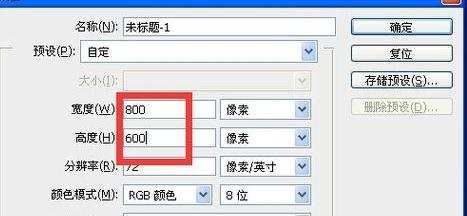
工具栏上点画笔工具 然后点属性栏下拉黑三角

在弹出的菜单中可以选择画笔的大小和硬度

可以通过拖动这两个三角滑块个边画笔的大小和硬度

当用鼠标左键在界面上按下拖动时 画笔会以前景色在界面上产生颜色
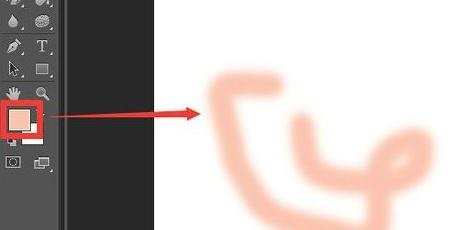
不透明度可以通过鼠标在左侧红框上按下左右拖动调整 也可以在中间红框中输入不透明度 也可以点右侧三角 在弹出的滑块中拖动 另外不透明度的键盘快捷键是大键盘上的数字 1代表10% 2代表20%以此类推 快速的按5 6 可以将不透明度设置为56% 这样可以精确设置
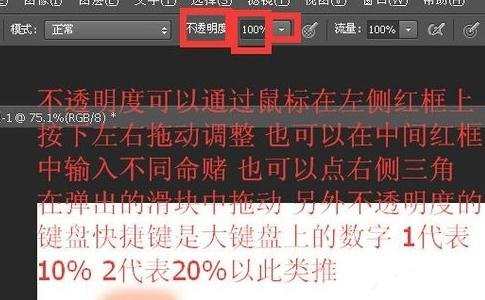
流量设置在基础操作上与不透明度一样 在快捷键上只需要按shift其他的与不透明度操作一致
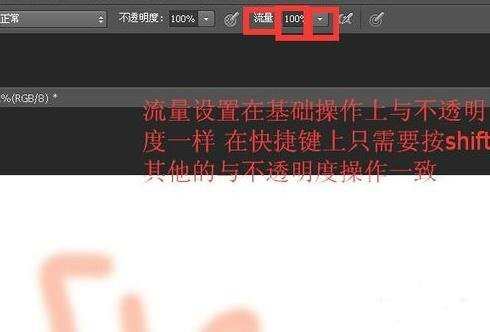

ps画笔如何设置属性的评论条评论