cad怎样导入word文档编辑使用
发布时间:2017-05-31 15:31
相关话题
一些word类型的文档也可以在cad中使用,但是导入进cad之后我们编辑一下最好。其实这个也不算太难,下面就让小编告诉你cad怎样导入word文档编辑使用的方法,一起学习吧。
cad导入word文档编辑使用的方法
选择需要复制的图形或表格,用“复制”工具进行复制
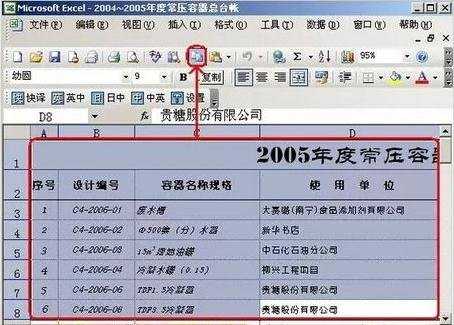
切换到CAD程序,然后选择“编辑”—“选择性粘贴”
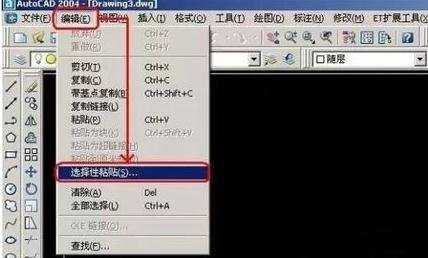
选择粘贴为“AutoCAD图元”,这样做的目的是粘贴后可以在CAD里编辑
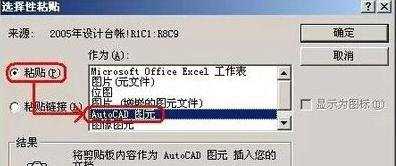
选择粘贴插入点,粘贴后效果如下图
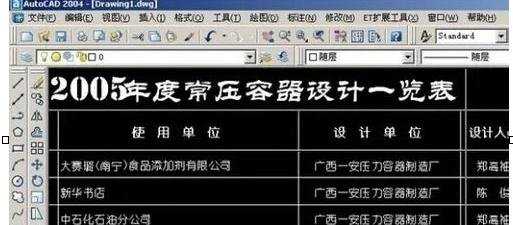
粘贴后的线条或文字可以在CAD直接编辑,如下图
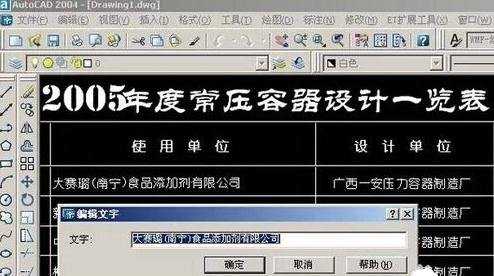

cad怎样导入word文档编辑使用的评论条评论