photoshop制作蝴蝶的过程
发布时间:2016-12-28 21:12
在很多影视片里面浪漫的场景少不了蝴蝶,其实有一部分是电脑制作的。那么如何在Photoshop中制作一只蝴蝶呢?下面是小编为大家整理的photoshop制作蝴蝶的过程,仅供大家参考~
photoshop制作蝴蝶的过程如下:
新建一个文件,Ctrl+N 大小400*400。背景填充非白色,非黑色,非等下做的蝴蝶色任意色背景。这里我填充的是淡蓝色

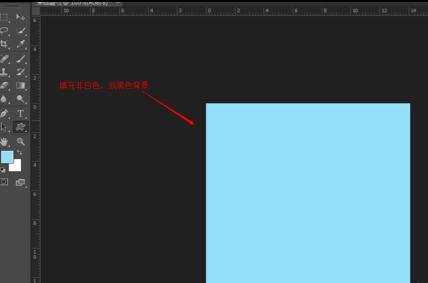
新建一个图层,选择自定义工具,然后找到单调的蝴蝶图案。
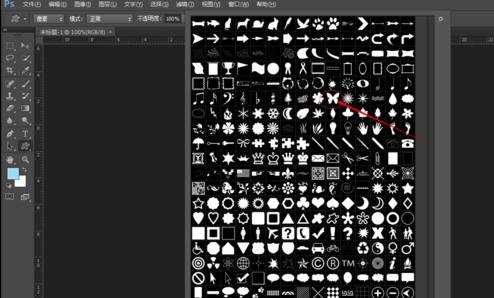
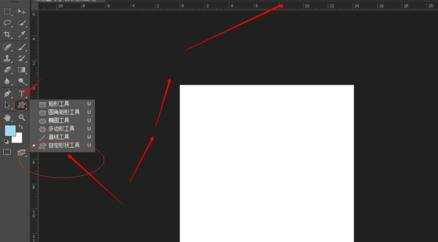
把前景色改为你喜欢的颜色,然后按住Shift等比例鼠标左键拖出一个蝴蝶。
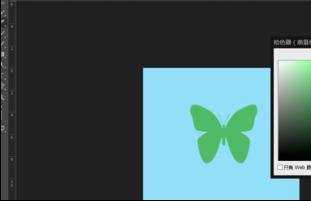
选择矩形选框工具,选中蝴蝶右侧,然后按Delete删除。
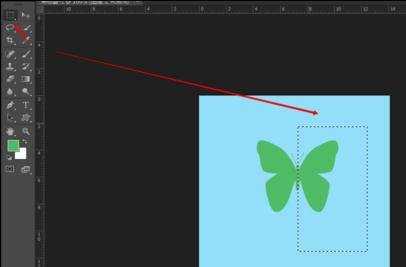
鼠标单击图层1,然后点击顶端工具栏,编辑—描边。宽度为2 ,居中描边
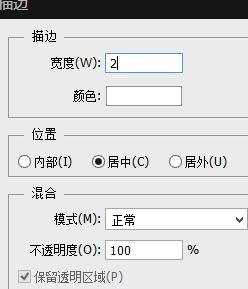
直接拖动图层一到新建图层,这样就复制了图层一。
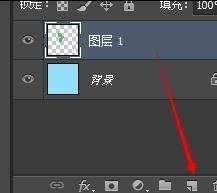
选中图层一副本的蝴蝶,按住Ctrl+T,然后再按Shfit+Ctrl等比例缩放蝴蝶。适当轻轻移动摆好位置
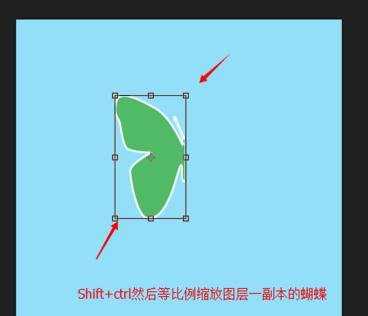
按住Ctrl+E合并图层,单击图层一右键,点击混合选项
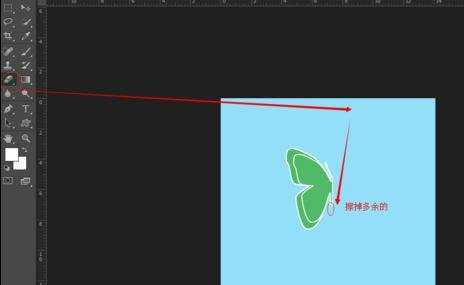
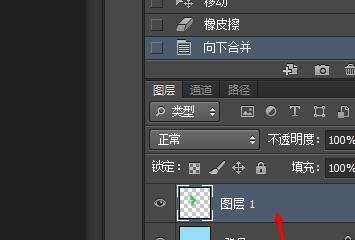
直接勾选投影(自己可以适当的控制阴影角度来让蝴蝶更逼真生动)
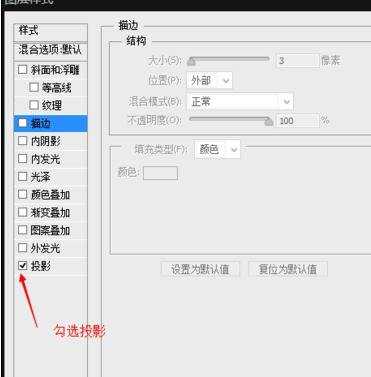
作品完成啦


photoshop制作蝴蝶的过程的评论条评论